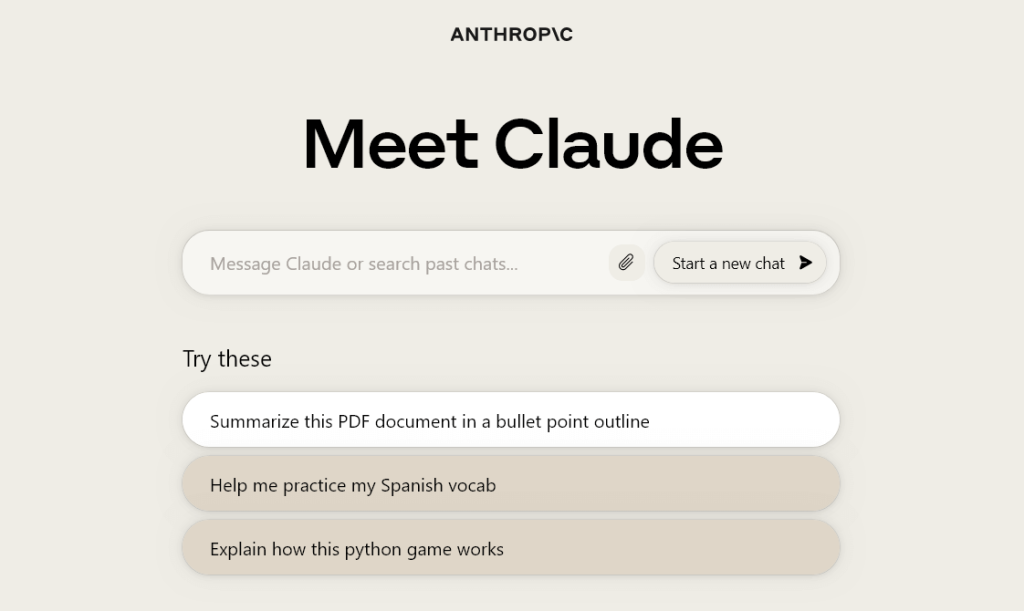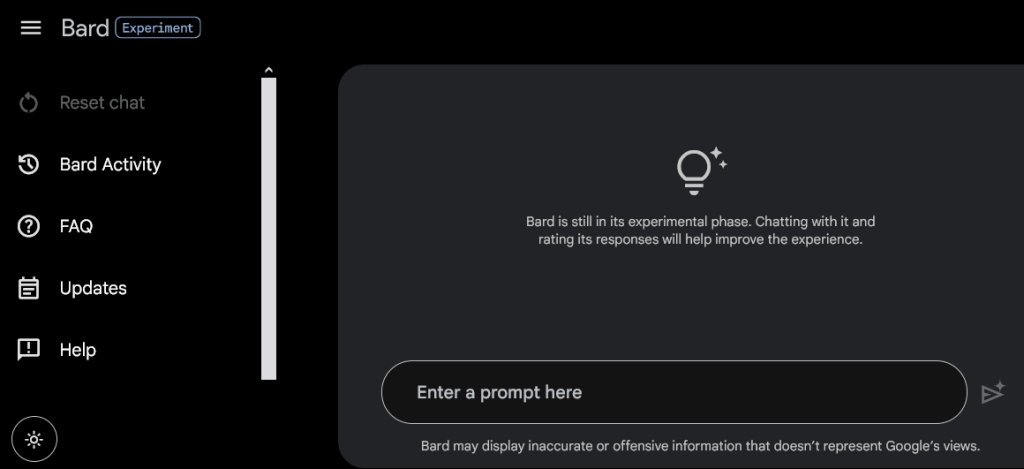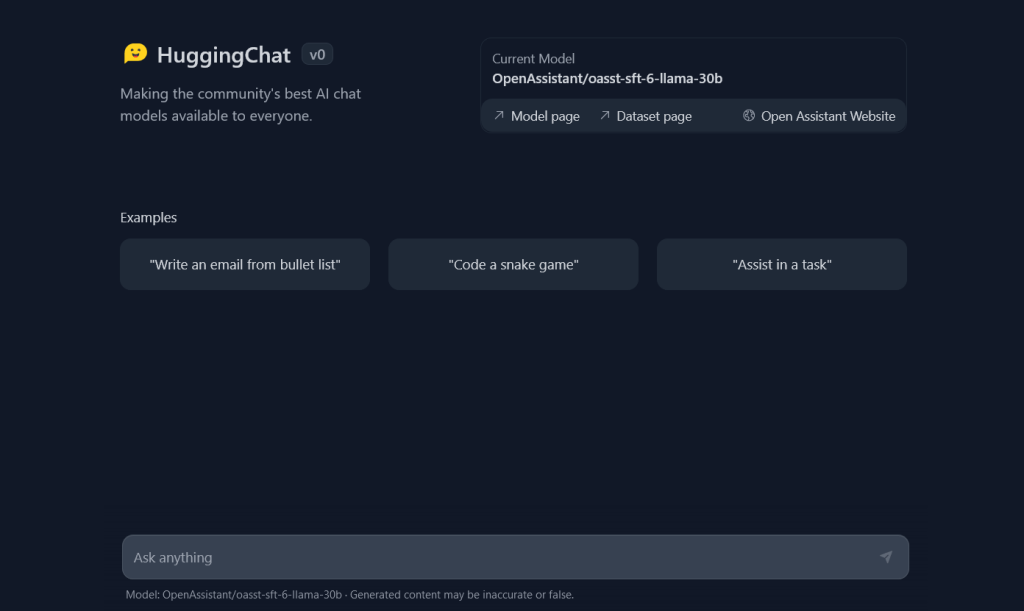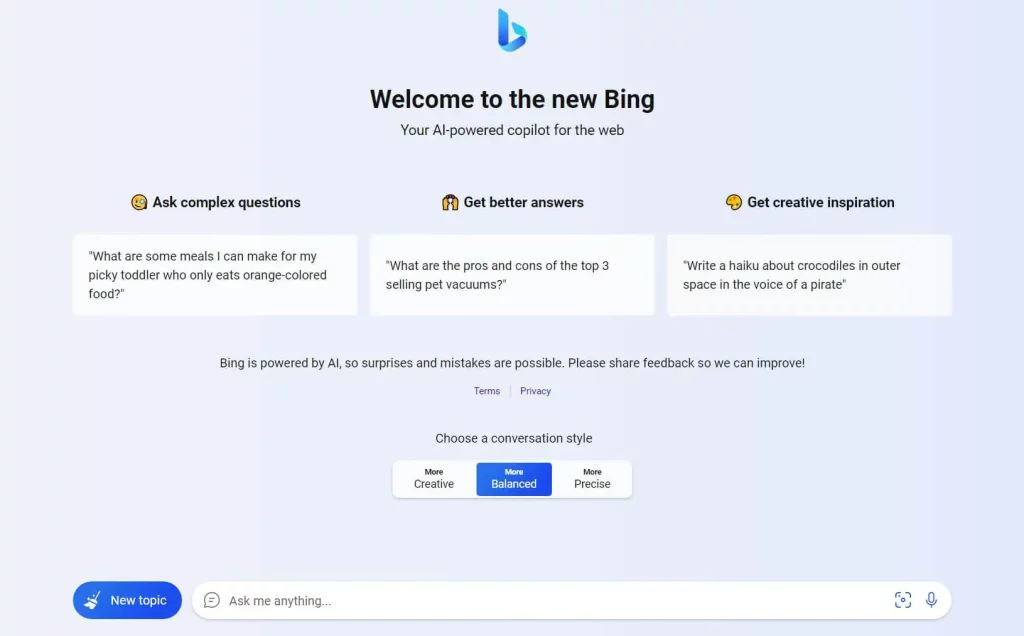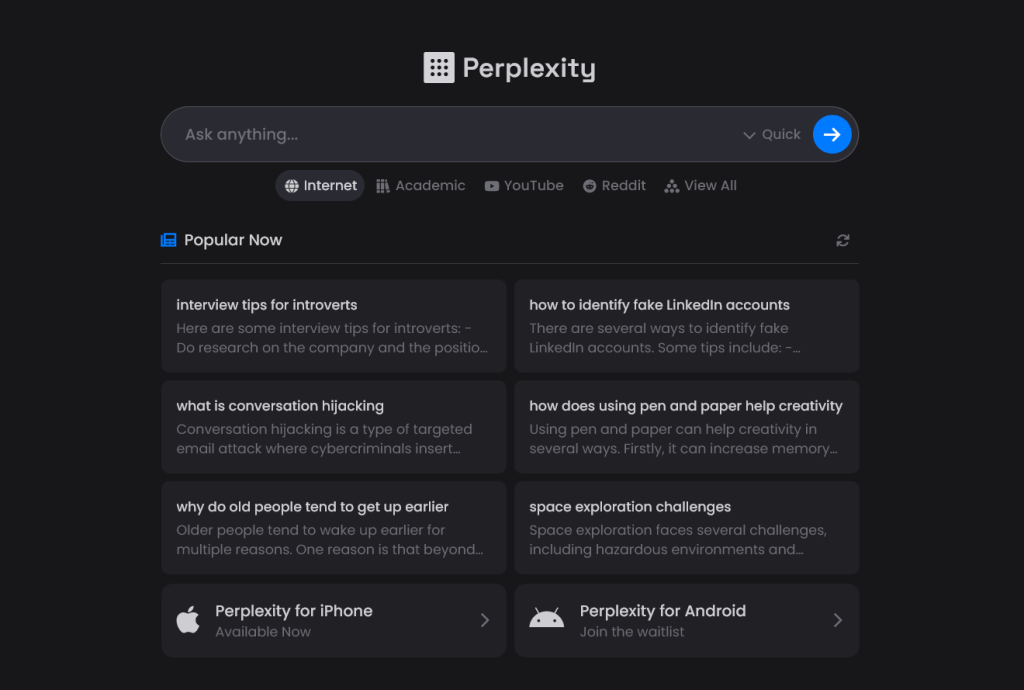Are you looking for the best alternatives to ChatGPT? Here are 5 other AI chatbots worth checking out which offer similar features and capabilities to ChatGPT. We’ll make sure that every alternative shown here is free to use, since that’s one of the best things about ChatGPT for many of us!
There are several reasons why having an alternative option aside from ChatGPT is valuable. ChatGPT is very popular (putting it lightly!), and there are times when the OpenAI servers just can’t handle all of the simultaneous users. Sure, ChatGPT Plus subscribers don’t have to worry about this as they receive server priority, but the vast majority of people are using the standard version. Running into the “ChatGPT is at capacity” error can be frustrating, and that’s where these alternatives can come in handy.
Top 5 ChatGPT Alternatives
Claude
Claude is an up-and-coming AI chatbot developed by Anthropic which is turning out to be a pretty strong alternative to ChatGPT! Previously, Claude wasn’t all that great, and a lot of the answers it gave you weren’t unique and overly repetitive. That’s all changed with the release of Claude 2. The chatbot is now better than ever and can give some pretty fantastic results.
One of the key features worth mentioning is Claude’s ability to read documents. That’s right, you can upload up to 5 PDF, TXT, or CSV files which Claude can then read and analyze. This can be super useful for document summarization or extracting key points of data.
To use Claude, you only need to register an account and login. All your previous chats can be saved, too, so they’re all in one place whenever you return to the Claude homepage. Unfortunately, Claude is currently only available in English – we hope to see some more languages supported soon!
Google Bard
Google Bard has been steadily gaining popularity. While it may not yet be as powerful as ChatGPT (or GPT-4), there is one huge advantage up Bard’s sleeve – the ability to search the internet and gather information from Google Search.
Thanks to having access to live search results, Bard can produce much more accurate content. Just like Claude, Google Bard also lets you upload files, most notably, it actually lets you upload image files like JPEG and PNG. Why would you want to upload images, you might ask? Well, Google has decided to implement Google Lens directly into Bard! That means the AI will be able to identify the subject of your images, which can be highly useful in certain situations.
Another brilliant feature of Google Bard that was announced in the most recent update, is the ability to read out answers using text-to-speech. You no longer have to read long text responses, and can instead opt to have the AI TTS read the entire thing for you!
While Bard is getting more powerful, Google still describes it as an experiment, so you should definitely not take everything that Bard (or any AI, for that matter) says as fully accurate and factual. It’s always good practice to fact-check the answers for yourself.
HuggingChat
HuggingChat is one of the lesser-known LLM chatbots offered by Hugging Face, though still serves as a great ChatGPT alternative. HuggingChat runs on the “OpenAssistant/oasst-sft-6-llama-30b” AI model, an open-source model hosted on the Hugging Face platform.
One thing you might notice when using HuggingChat is that the responses are more human-like than most other chatbots. This is by design, as the developers have tried to make the AI mimic human responses and emotions as best they can. You can always ask it to be more professional, though, so it’s not a limitation in any way.
A great feature of HuggingChat is the “Search web” toggle. Turning this setting on will allow the model to compliment its answers using information queried from the internet. This setting works surprisingly well, and unlike other chatbots with internet access, its not always obvious when it sources information, as it tries to recreate an answer rather than use citations.
Bing Chat
Bing Chat is Microsoft’s own implementation of an AI search. Its main function is to search the web for answers, though it can be used to generate content, too. It can sometimes be difficult to prompt Bing Chat correctly, depending on the task you ask it to do. It will often default to searching the web and listing sources and snippets of information, rather than creating a truly unique answer.
Since Bing Chat runs on the same technology as OpenAI’s ChatGPT, the two tools definitely share some similarities. One added feature is the ability to set the tone of the response, these include the following options: Creative, Balanced, and Precise. Each of these settings will slightly change up the answer a bit. Creative tends to work best for creating unique answers and content, whereas Precise often cites sources and provides a more professional answer.
One small caveat of Bing Chat is that you have to be using the Microsoft Edge browser to access it, though this could change in future. Bing Chat also lets you upload images, and you have the option to talk directly via your microphone instead of typing out your prompts.
Perplexity AI
Perplexity AI works like your own personal research assistant. It’s designed to provide you with answers to difficult questions and problems, think of it as a complex search engine. Of course, Perplexity AI can still be prompted to act like a chatbot and content writer!
One of the cool things about Perplexity AI is that when you’re browsing an answer, it will show related queries which are actually pretty useful. You can then use those queries to create another answer, which can often compliment your original query and gives you more content to work with.
Perplexity AI is also surprisingly… fast. It often only takes a couple of seconds to generate a full answer! This is impressive considering the AI is gathering live data for most of its answers. The tool also features threads which act the same way as chats in ChatGPT, allowing you to save and store your conversations for future use.
These five AI tools should serve as a handy replacement and alternative to ChatGPT. Whether you’re having server issues with ChatGPT or just want to try out something different, these AI chatbots should offer you a similar experience and yield exceptional results. The great thing about these ChatGPT alternatives is their ease of use; if you’re already familiar with ChatGPT and how it works, then you’ll feel right at home using these tools!