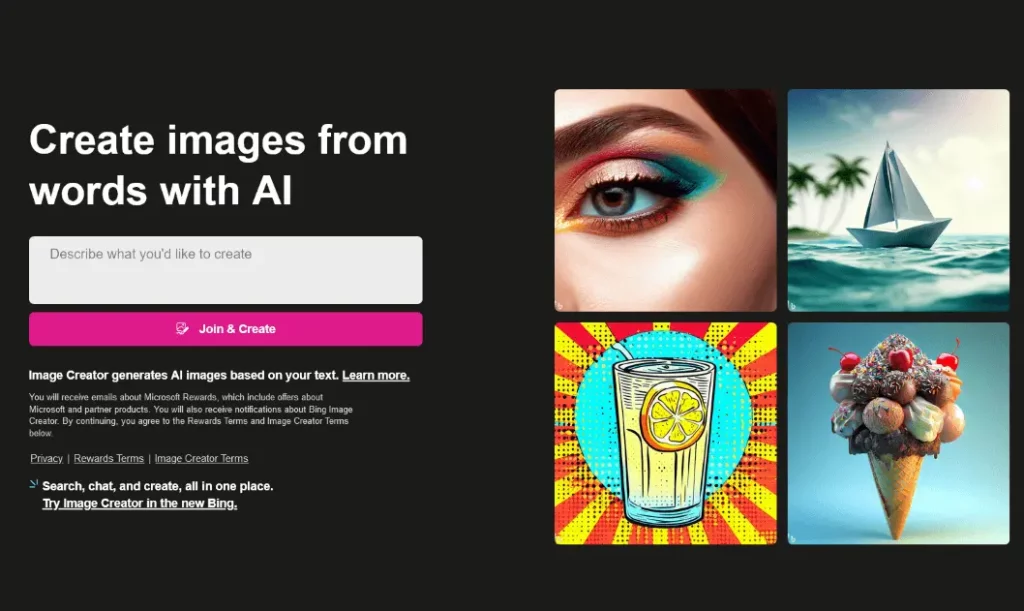We’ve all been there – staring at a blank PowerPoint slide, struggling to find the perfect image to illustrate our point. Or worse, settling for a cheesy stock photo that doesn’t quite capture what we’re trying to convey.
But what if you could create custom, on-brand images that perfectly complement your presentation – without spending hours scouring the web or investing in expensive design tools? Enter AI image generators!

These powerful tools use artificial intelligence to turn your written descriptions into stunning, unique visuals. And the best part? You don’t need any design skills to use them, and many of them are completely free to use! (Though, you should always make sure that you have full commercial rights to use the images if using them commercially.)
In this post, we’ll explore how you can leverage these AI image generators like DALL-E (via Microsoft Image Creator on Bing), NightCafe, and Midjourney to take your presentations to the next level.
Why Use AI Images in Your Presentations?
There are several reasons why you might choose to incorporate AI-generated images into your presentations:
- Engagement: Well-designed visuals can captivate your audience and reinforce your key messages, helping them stay focused and better retain the information you’re sharing.
- Branding: By creating custom images that align with your brand’s color palette, style, and messaging, you can reinforce your company’s identity and make a lasting impression.
- Creativity: AI image generators open up a world of possibilities, allowing you to bring even your wildest ideas to life in visually striking ways. Writing about a futuristic garden development set upon a skyscraper? AI can generate that.
- Fun: Let’s be honest, creating presentations can be a grind, especially if you have to do multiple ones every week. Using AI image generators can inject some much-needed excitement and creativity into the process.

How to Get Started with AI Image Generators
Using AI image generators is surprisingly straightforward. Here’s a quick overview of the process:
- Choose your tool: Popular options include DALL-E (you can access it easily by using Microsoft Image Creator on Bing), NightCafe, and Midjourney. Each has its own strengths and pricing models, so explore a few to see which best suits your needs. * We also recommend checking out our AI Image Generators category to see a full list of the tools available for this. *
- Describe your desired image: Once you’ve selected a tool, you’ll be prompted to enter a text description of the image you’d like to generate. The more specific and detailed you are, the better the results will be, anywhere from 10-20 words should work.
- Generate and refine: The AI will then generate one or more images based on your description. You can typically tweak the prompt or generate additional variations until you’re satisfied with the result.
- Download and integrate: Once you’ve settled on an image, you can simply go ahead and download it and add it into your presentation slides.
Tips for Creating Engaging AI Images
While AI image generators are powerful tools, they still require some finesse to produce truly great and photorealistic visuals. Here are a few tips to keep in mind:
- Be specific: The more detailed your description, the better the AI will be able to capture your vision. Describe colors, styles, angles, and other nuances you’d like to see. It is possible to be too specific, so some experimentation can be required here.
- Think conceptually: Don’t just describe what you want to see, but also the mood, emotions, or ideas you want to convey.
- Experiment: AI image generators are constantly evolving, so don’t be afraid to play around and see what works best for your needs. Some tools will require more prompting than others – DALL-E often works well with just a few words.
- Consider style and branding: Make sure the images you generate align with your brand’s aesthetic and messaging.
- Use selectively: While AI-generated images can be a powerful tool, don’t overdo it. Use them strategically to highlight key points and complement other visual elements. Stuffing 5 AI images into every slide is probably not the best idea!
We hope that this has given you some ideas and pointers for your next presentation. Incorporating these tools into your workflow can really speed things up, and it does tend to make the whole process much more enjoyable. We’re sure those viewing your presentations will be impressed and thankful that they have some interesting visuals to look at aside from the usual stock photos!