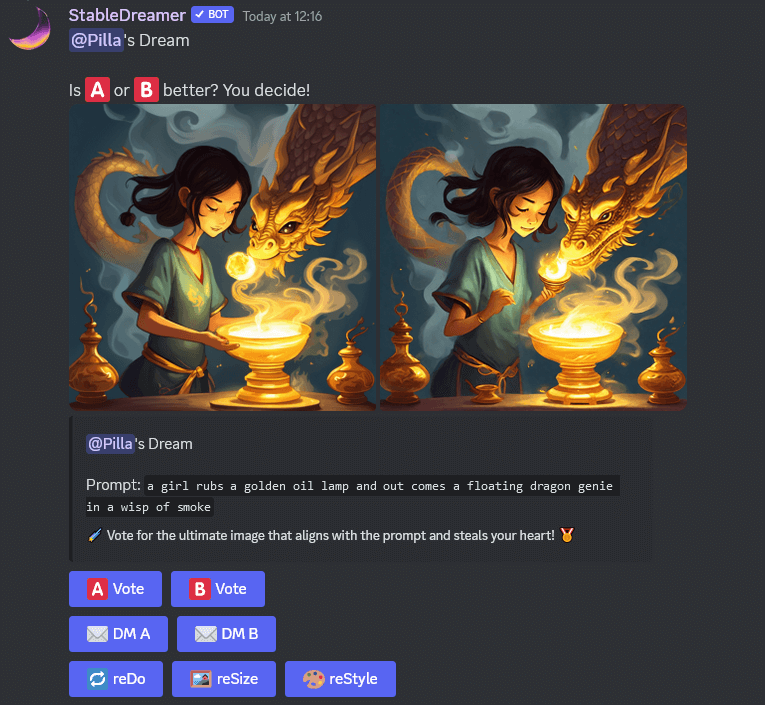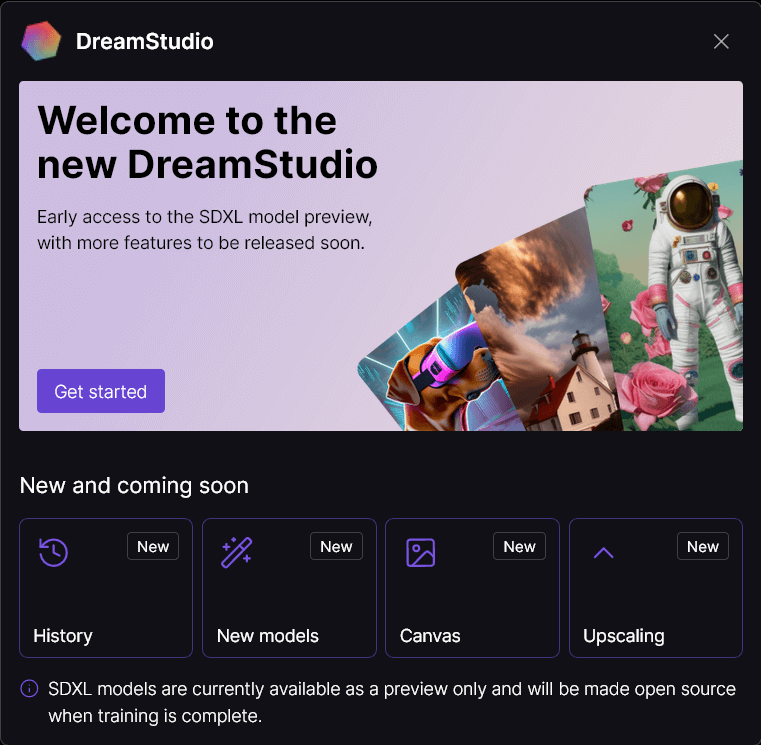If you’ve been keeping track of the latest developments in generative AI, you might have heard of Stable Diffusion (SDXL) by now. This next generation model from Stability AI promises many improvements over current AI image generators, including higher resolution, advanced realism, less artifacts, among other things.
While not officially released just yet, there are a number of ways you can get you hands on the SDXL model for testing purposes! In this short guide, we’ll go over three of the main ways you can access and use Stable Diffusion XL right now. It’s worth noting that the official release of the SDXL checkpoint is expected sometime around mid summer.
Update: SDXL 1.0 has now officially released! If you want to install SDXL locally, please visit our guide on How to Install SDXL Locally.
Tools With SDXL Access
Clipdrop is a fantastic way to test out Stable Diffusion XL, for free! They do offer a pro version for faster image generation, but even on the free version the images don’t take very long at all to be generated.
To access SDXL using Clipdrop, follow the steps below:
- Navigate to the official Stable Diffusion XL page on Clipdrop. (https://clipdrop.co/stable-diffusion)
- On the website, either type your own text prompt or choose from pre-written examples to describe the image you want to generate.
- Optionally, you can add a specific style to the prompt to customize the generated image further.
- Click on the “Generate” button to let Stable Diffusion XL process your input and generate four pictures that match your text description.
- Check out your new SDXL generated images! If you’re not a fan of any of them, you can always try again by modifying the text prompt or style.
Clipdrops Stable Diffusion XL generator is one of the easiest ways to test out SDXL. The example prompts are pretty great, too!
Clipdrop mentions the following regarding SDXL:
“SDXL 0.9 will be open sourced exclusively to academic researchers before its general open source release in StabilityAI’s GitHub.”
“SDXL0.9 is released under a non-commercial, research only license and is subject to its terms of use.”
Stability.ai Discord
You can generate infinite images for free using the SDXL bot on the StabilityAI Discord (https://discord.gg/stablediffusion). After it’s full release, the model file should be available as open-source, so everyone can also create custom fine-tuned SDXL models.
To use the Stability.ai Discord server to generate SDXL images, visit one of the #bot-1 – #bot-10 channels. Within those channels, you can use the follow message structure to enter your prompt:
/dream prompt: *enter prompt here*
After that, the bot should generate two images for your prompt. You can also vote for which image is better, this helps to train the SDXL model. You can click on “reDo” to let the AI generate again using the same prompt – and you can also resize and restyle!
To download any of the images, open them in full-size, then you can simply right click and save the image to your device.
It’s also possible to use DreamStudio to test out SDXL models, however, they are currently only available as a preview. You’ll need to sign up and log in to use DreamStudio, then once you’re on the image generator screen, navigate to “Settings -> Advanced” in the bottom left panel. You’ll want to make sure that “SDXL Beta” is selected as the model.
Once you’ve got the SDXL model selected, you can enter in your prompt at the top and click on “Dream” to start generating. Unfortunately, DreamStudio generations work on a credit-based system, and you only get around 25 credits for free. At the time of writing, the only way to get more credits is to purchase them.
This is a decent way to test out SDXL for free, and the 25 credits will get you an average of 20-25 images.
These are the three main ways to access and use Stable Diffusion XL right now! We’re expecting to see the full release of SDXL very soon, however, there have been some delays already. Once the model has been officially released, these tools should all still work – however, we expect to see many more tools offer the ability to generate images using SDXL models.
This includes open-source tools like AUTOMATIC1111, which will allow you to generate SDXL images with your own hardware. We also expect to see many SDXL models become available on Stable Diffusion model platforms like Civitai.