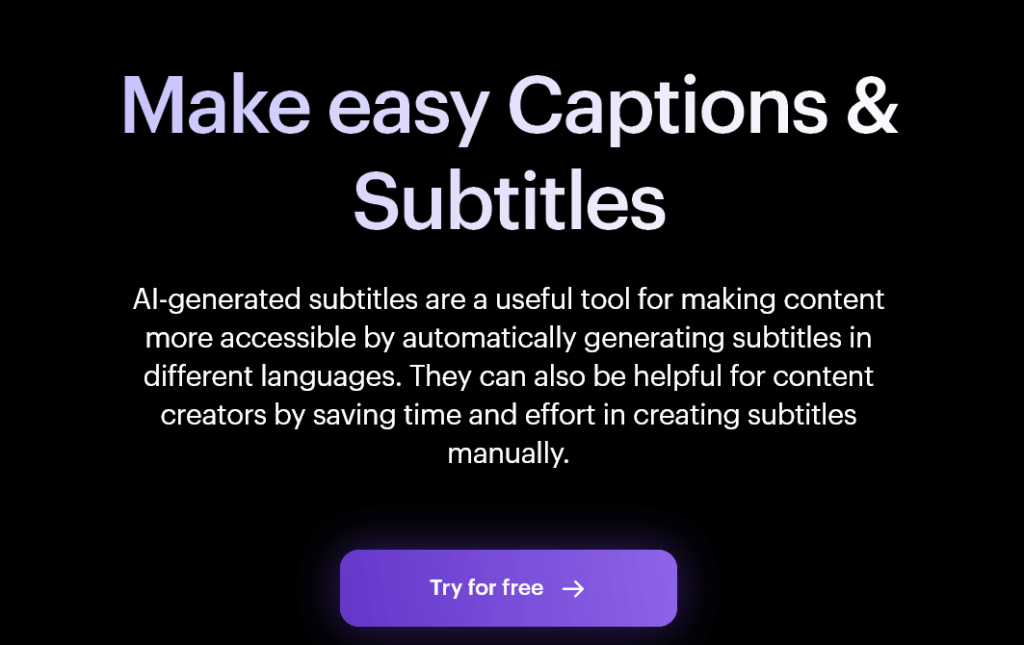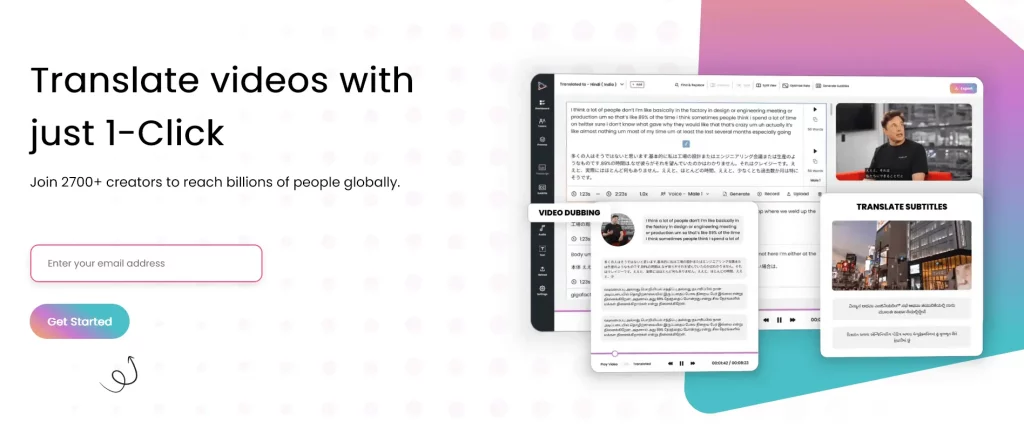Are you a YouTuber looking to reach a global audience? Translating your videos into different languages is a great way to expand your reach and grow your subscriber base. But manual translation can be time-consuming and expensive, especially if you have to outsource someone else to do the translation. This is where AI tools come in handy! In this article, we’ll show you how to translate your videos on YouTube using AI tools like Nova A.I., Rask, and Translate.videos.
Nova A.I.
Nova A.I. is a powerful AI tool that can help you translate your YouTube videos into over 40 different languages. Here’s a step-by-step guide on how to use Nova A.I. to translate your videos:
1. Copy and paste your YouTube link into the Nova A.I. platform.

2. Select the “Translate” section.

3. Choose your desired language from the list of over 40 languages and dialects.

4. Click “Generate Subtitles” to complete the translation.

5. Wait for a minute or two while your video is being translated.

6. Add more translations if desired, and make them visible or hidden on your video by selecting the eye icon next to the language.

7. Download the translated subtitles as .srt and .txt files or hardcode them into your video.

Rask
Rask is another great AI tool that can help you translate your YouTube videos quickly and easily. Here’s how to use Rask to translate your videos:
- Go to the Rask website and sign up for an account.
- Click on the “Upload original video” button and upload or link your YouTube video.
- Choose the desired language for translation.
- Click on the “Translate” button to begin the translation process.
- Wait for a few minutes while your video is being translated. This AI translation tool takes slightly longer than Nova A.I – it also depends on your video length.
- Edit the translations to your liking, and download the translated subtitles as .srt files or hardcode them into your video.
Honorable Mention: Translate.videos
In addition to Nova A.I. and Rask, another tool worth mentioning for translating videos is Translate.videos. This tool offers a range of features including captioning, subtitle translation, dubbing, AI voice-over, recording, and transcript generation. It supports 75+ languages, the reason we placed it further down on the list is because it’s not quite as accurate as Nova A.I. or Rask just yet. It does offer a free plan, although there is a 10 minute video limit.
FAQs
How accurate are AI translations?
AI translations are usually quite accurate, but there may be some errors or mistranslations. It’s always a good idea to double-check the translations and make any necessary edits.
Can I use AI tools to translate videos in any language?
Yes, AI tools like Nova A.I., Rask, and Translate.videos can translate videos in almost any language. If your chosen language isn’t supported, try another tool on this list. You can also browse our website for even more AI translation tools!
How much does it cost to use AI tools for video translation?
The cost of using AI tools for video translation varies depending on the tool and the length of the video. Some tools offer free trials, while others charge per minute of video or per project. You’re also able to do free video translation with all the tools we listed, although they each have their own video length limits. Nova A.I. is the most generous in this regard – offering free translation on videos up to 30 minutes. Translate.videos, on the other hand, only allows for 10 minutes.