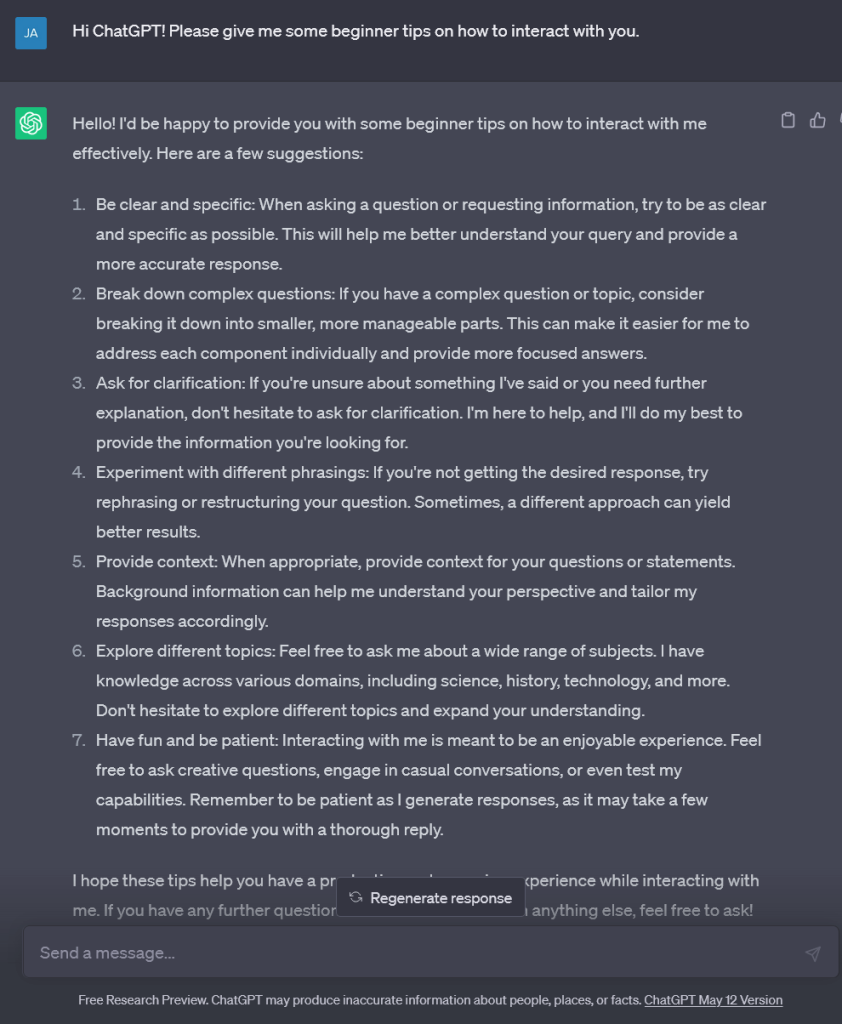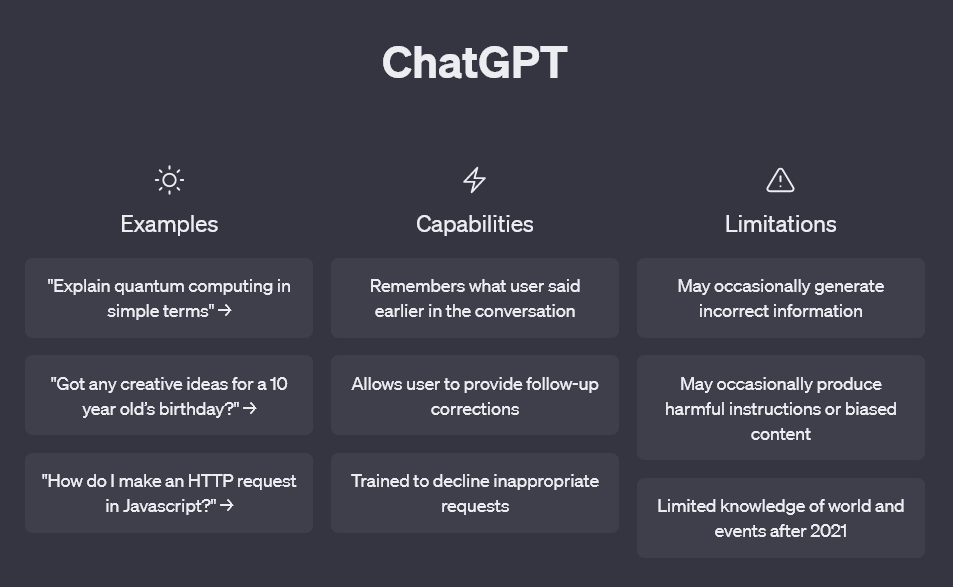
ChatGPT and generative AI have exploded in popularity over the last few months. Even people outside the tech industry are jumping on board, and more and more people are becoming intrigued on how to actually use this AI technology. In this comprehensive guide, we’ll walk you through the simple steps of getting ChatGPT up and running. Whether you’re a beginner or a tech-savvy enthusiast, this article should serve as your comprehensive guide to getting started with using ChatGPT. Let’s dive in!
There are a few steps involved, but you can have your OpenAI account setup and ChatGPT at your disposal in a matter of minutes.
Step 1
Depending on how you wish to use ChatGPT, you have two options available. You can either visit the chat.openai.com website in your web browser, or download the ChatGPT iPhone app from the App Store. Rest assured, an Android app is also on its way, so keep an eye out for that!
After visiting the OpenAI website, you can sign up using your email address, Google, or Microsoft account.
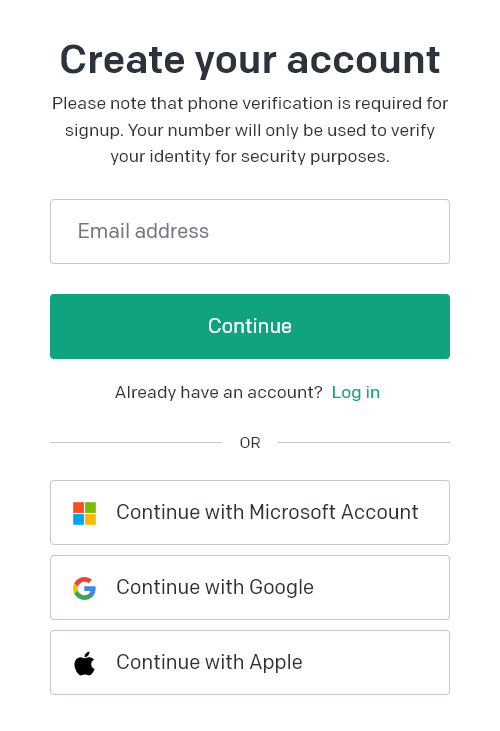
Step 2
Once you’re signed in, it’s time to start a new chat with the AI! Click on “New Chat” at the top-left corner of the page, and a text box will appear where you can type your question or prompt. ChatGPT will generate a response based on your input, mimicking a human conversation. Your prompt plays a big part in what type of response you receive, if you are more formal with your prompt, ChatGPT will be formal with its responses.
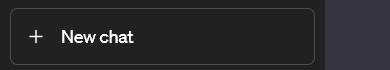
Step 3
ChatGPT will start “typing” out its response in real time, shortly after you’ve submitted your prompt. You can continue the conversation by providing follow-up prompts or changing the subject entirely. Feel free to explore different topics and engage in a dynamic dialogue with the AI, creativity is super important here! Remember, ChatGPT will remember the context of your conversation, so you can easily carry on a specific conversation from exactly where you left off.
Whilst ChatGPT’s ability to remember conversations is extremely useful, it can also be a double-edged sword. If you try changing the main subject too much within the same conversation, the AI may become confused and start giving regurgitated answers, using information which you’ve previously told it. This can be annoying if you are trying to get an accurate answer for a specific question.
For this reason, we would recommend starting out on a new conversation each time you need to change the subject or topic.
Step 4
So you’ve made it this far, and you’re already using ChatGPT! As mentioned earlier on, getting started with ChatGPT is super easy – the hard part is actually engaging with the AI and crafting excellent prompts for accurate results. If you’re satisfied with a response you get, you can provide feedback by using the thumbs up and thumbs down buttons. This feedback helps improve the system over time. And don’t forget, you can also just ask ChatGPT to give you a different answer if you’re not impressed!
Frequently Asked Questions
What is ChatGPT?
ChatGPT is an AI chatbot developed by OpenAI. It uses deep learning algorithms to generate human-like text responses to user prompts. ChatGPT can be used in a number of different ways; from education, improving productivity, saving time, and more.
Is ChatGPT Free?
Yes, ChatGPT is free to use for anyone with an OpenAI account! You can create a free account and start chatting right away. There is an option to upgrade your account to ChatGPT Plus, which offers more features and also gives you access to plugins and GPT-4.
Are there any usage limits?
As of now, there are no usage limits on the free version of ChatGPT. However, the ChatGPT Plus plan, which costs $20 per month, does provide benefits such as faster response speeds and priority access to new features. If you ask a boatload of questions with several minutes, it is possible you’ll hit a soft limit and have to wait around 30 mins before you can start chatting again.
Can ChatGPT browse the web?
Yes, ChatGPT can now browse the web and even support plugins. Web browsing allows it to fetch up-to-date information, and plugins connect it to external services for various tasks, such as real-time price gathering, statistics, booking information, and more. To use plugins you’ll need a ChatGPT Plus subscription. There are, however, a number of free ChatGPT extensions available for most web browsers.
How do I write good prompts for ChatGPT?
To make the most out of ChatGPT, you don’t need to be a prompt expert, but learning how the AI interprets your prompt can help you get the answers you want. Here are some of the best practices for crafting effective prompts:
Be specific: It’s important to let ChatGPT know what the important parts of your prompt are. This can mean reinforcing an idea or question several times, or just clearly telling it to follow a specific set of rules.
Experiment: Refine your prompts if the initial response isn’t satisfactory. You can try structuring your prompt differently, or changing it entirely. Don’t forget that you can open endless new conversations, so you can try your prompt in different styles without confusing the AI by using repeated prompts within the same chat.
Context: If you feel like ChatGPT hasn’t understood your request, try to rephrase or offer additional information to improve its understanding. If you are asking it to write about a complex subject, perhaps think about providing it with some information about it first, this can be anything from a wiki article to a blog post.
You can also check out our page of Awesome ChatGPT Prompts! This is an open-source collection of over 100 greatly crafted ChatGPT prompts for all sort of different purposes. New ones are being added regularly, too. This is also a good list to check out for inspiration, even if you aren’t going to use the prompts.
We hope this has helped you to understand how to use and interact with ChatGPT. OpenAI has created a wonderful tool which is able to save millions of people around the world hours of work. We don’t want people to feel left out or left behind when it comes to AI. As you can see from this guide, getting started isn’t as hard as it first appears, and the more you use AI, the better you’ll get at interacting with it! What will you be asking ChatGPT first?