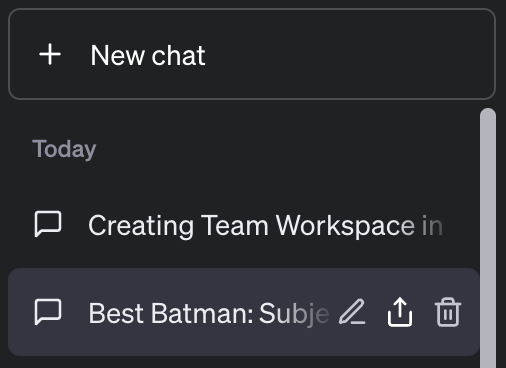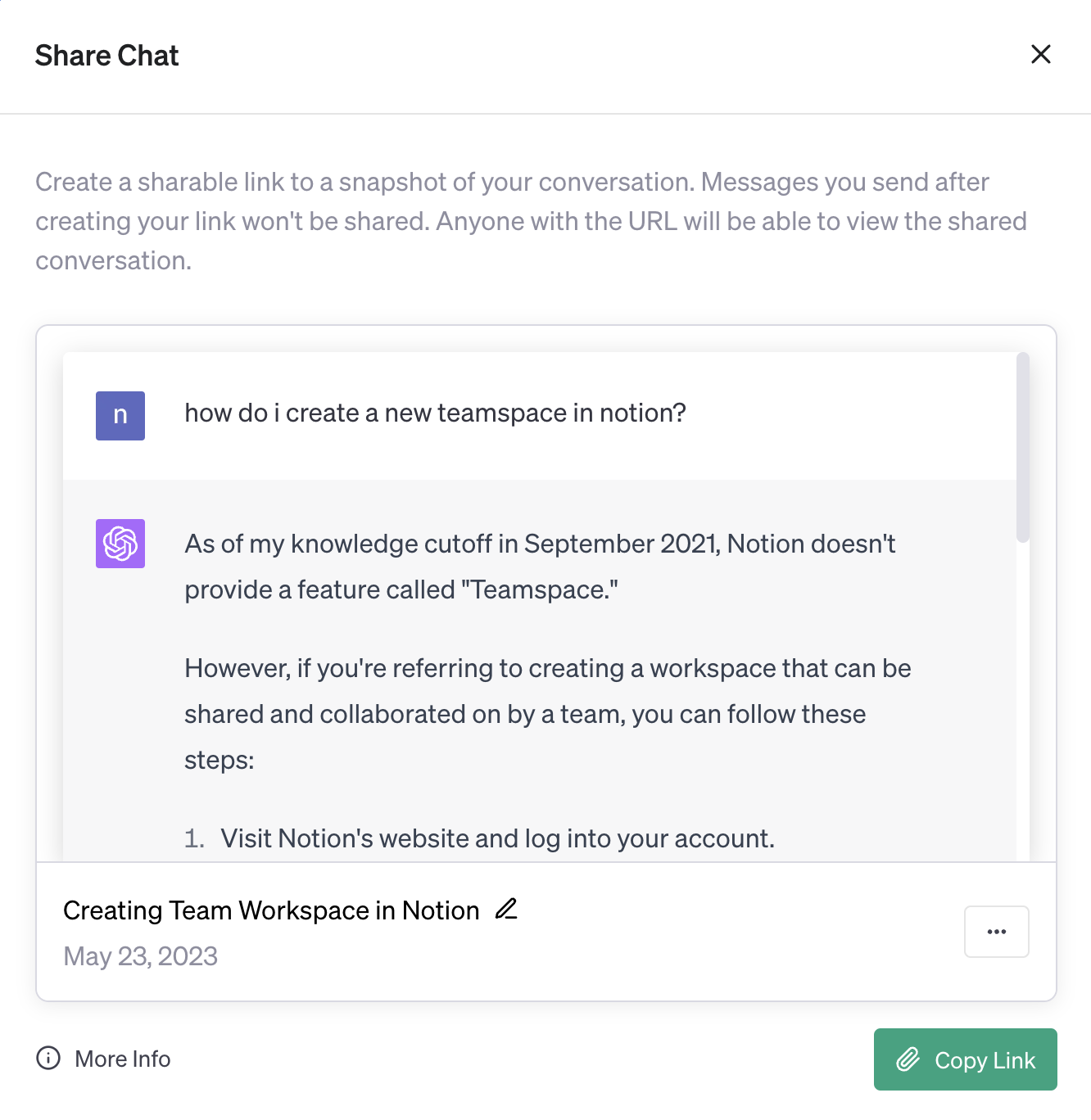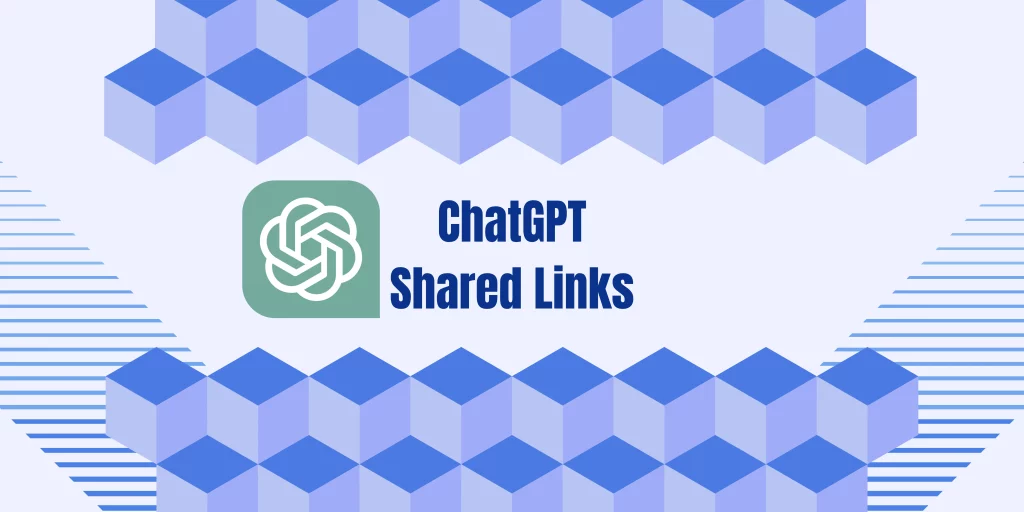
Are you eager to share your ChatGPT conversations without the hassle of taking screenshots? You’ll be pleased to know that OpenAI has announced ChatGPT Shared Links! This new feature allows you to generate a unique URL for your ChatGPT conversation, which can be easily shared with friends, colleagues, and collaborators. In this blog post, we’ll guide you through the process of using ChatGPT shared links and provide answers to some common questions you might have.
What are Shared Links?
Shared links are an exciting addition to ChatGPT that simplifies the process of sharing conversations. Instead of relying on screenshots, you can now generate a unique URL for a ChatGPT conversation and easily share it with others. Shared links provide a way to let others view and even continue interesting, funny, or insightful exchanges with ChatGPT.
Where Can I Find Shared Links?
Shared links are currently available on the chat.openai.com website. OpenAI is gradually rolling out this feature to users, so you might not have access right away. Shared links are not available on the iOS app just yet, either.
How Do I Create a Shared Link?
Creating a shared link is quick and easy! Hover over the chat you want to share and click on the “share link” option. A conversation snapshot will appear, allowing you to preview what you’re about to send. You can choose to share the conversation with your name or anonymously by clicking the three dots and selecting the appropriate option.
How Do I Update a Shared Link?
To update a shared link, open the link share modal for the conversation and click on the three dots. This will provide options to update the name visibility or delete the link if necessary. To save your changes, click the green button that says “Update and Copy Link.”
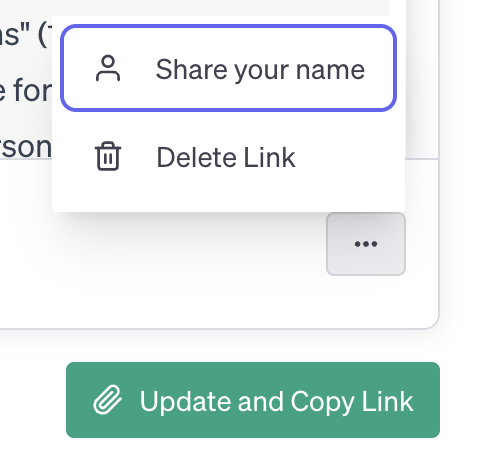
Are Shared Links Public? Who Can Access Them?
Shared links are accessible to anyone who has the link. It’s important to exercise caution and refrain from sharing sensitive content, as anyone with the link can view the conversation or share it with others. If you no longer want a link to be public, you can either delete the link or clear the conversation. Deleting the link or conversation will prevent further access via the shared link.
What Information is Included in a Shared Link?
By default, shared links do not include your name or any personal information. However, you have the option to add your name to the shared link by clicking on the ellipsis in the shared link window and selecting “Share your name.” If you choose to add your name, it will appear at the top of the conversation page. Remember, anyone with the link can view the conversation, so exercise caution when sharing.
What Can I Do With Shared Links?
Shared links can be a useful way to:
Share a specific piece of information: Shared links can be useful when you want to share a particular piece of information or a discussion with someone who wasn’t part of the original conversation. If you have a colleague who is working on the same thing, and you’re both using ChatGPT, it can be a great way to help them out with using ChatGPT.
Share content with collaborators and partners: Shared links can be used to share content with people outside of your organization, such as contractors or clients. This allows them to view specific messages or conversations relevant to the collaboration. For example, an SEO analyst might produce a keyword table using ChatGPT, which he can then share to the website owner.
Create a reference point for future discussions: Shared links can also serve as reference points for future discussions. They come in handy when you want to refer back to a previous conversation or message at a later time. ChatGPT does save conversation history, but only for 30 days. Sharing the link will let you save the conversation for a longer period of time, and in a safer way.
ChatGPT shared links are a brilliant feature to the popular AI chatbot. So many people already post and share their ChatGPT conversations online through screenshots, but now we can actually take part in and interact with these conversations! From a business perspective, shared links also have many great uses which can help teams to collaborate and work with ChatGPT together.
We’re excited to see which features OpenAI adds next! Who will you be sharing your first ChatGPT conversation with?