Google has published the first issue of an official newsletter for its AI chatbot, Bard. The first newsletter provides updates on Bard’s development, tips for using it effectively, and information about the technology behind it.
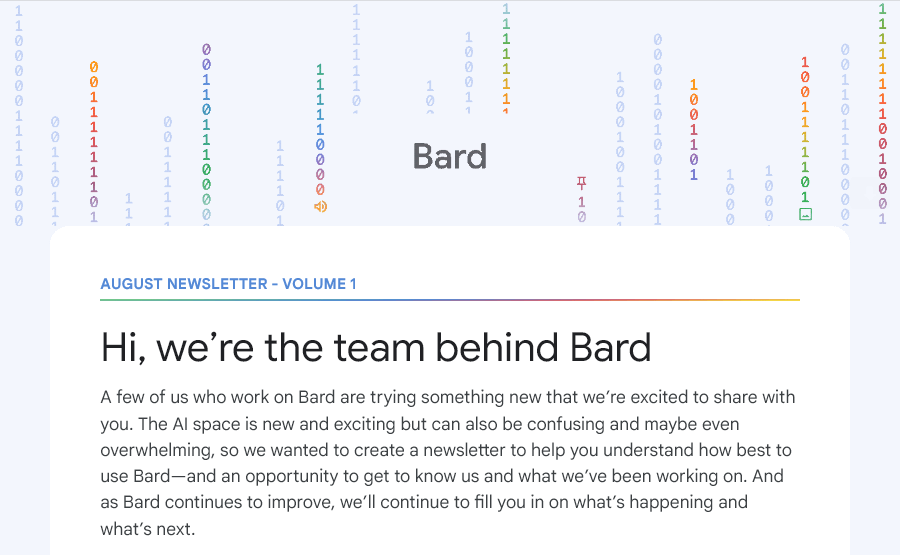
Highlights from the First Bard Newsletter
Here are some of the key details from the first edition of the Bard newsletter:
Interesting Ways to Use Bard
The newsletter highlights prompts that allow users to ask Bard to compare two or more things. Some examples include:
- Compare yoga and pilates
- Compare discrete mathematics and computer security classes
- Compare dogs vs cats for first time pet owners with families
Prompt Engineering Tips
The newsletter also shared some tips for formatting prompts to get better responses from Bard:
- Specify the desired format for Bard’s response instead of leaving it open-ended
- Turn questions into task prompts, like “Write me a cover letter for a marketing role” instead of just “I’m applying for a marketing role.”
Bard Team Q&A
The newsletter recaps some Q&A from the Bard team and gives us some behind the scenes information. Some key takeaways were:
- User feedback improves Bard asynchronously and in aggregate, not instantly after each interaction
- Thumbs up/down signals on responses are more useful than corrections for optimization
Buzz Around Bard
The newsletter links to other coverage about creative Bard uses and how it works, including an interesting use case which links Bard to Google Sheets.
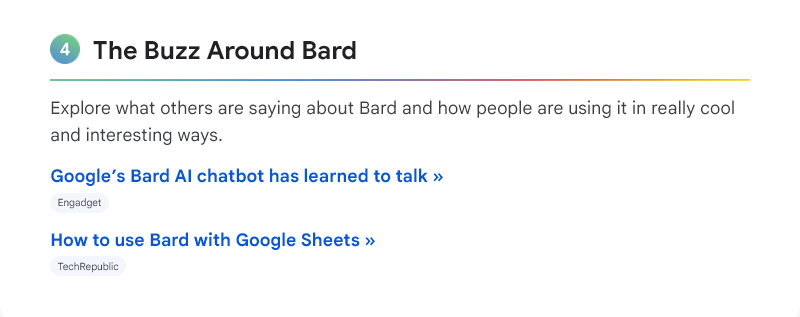
What’s Next for Bard
The newsletter promises continued updates as Bard develops further. Google also plans to open up Bard’s private Discord community to more users soon.
We can expect to see future newsletter issues provide even more helpful tips for using Bard and to give us an inside look at how Google is building and optimizing their AI chatbot. As Bard rolls out more widely, the newsletter will likely be a useful resource for learning how to interact with Bard effectively, and also a useful way to see updates and developments.


