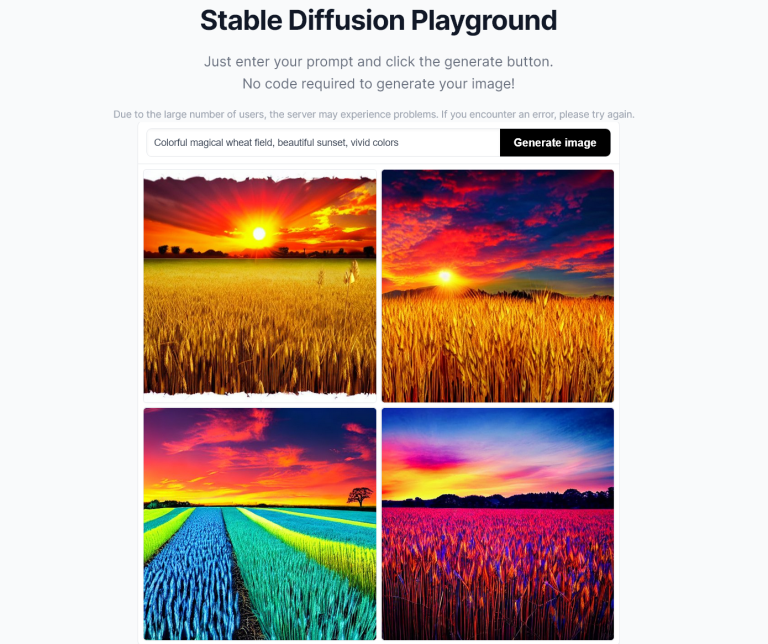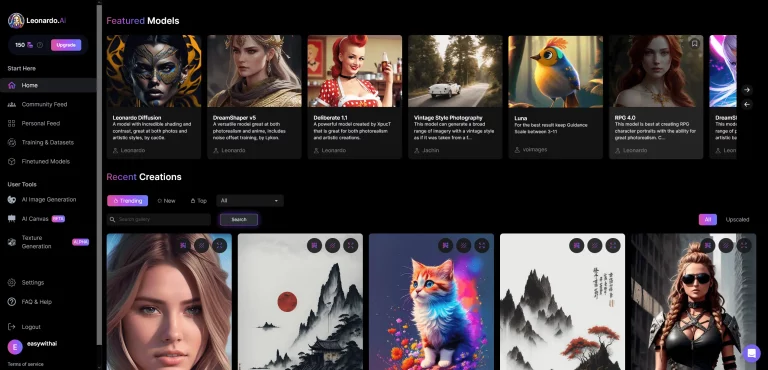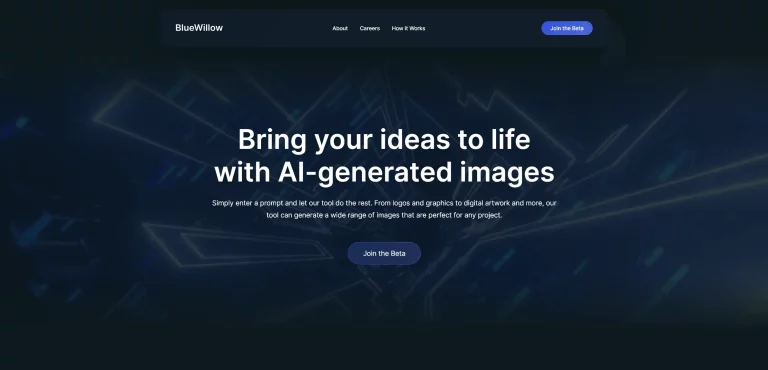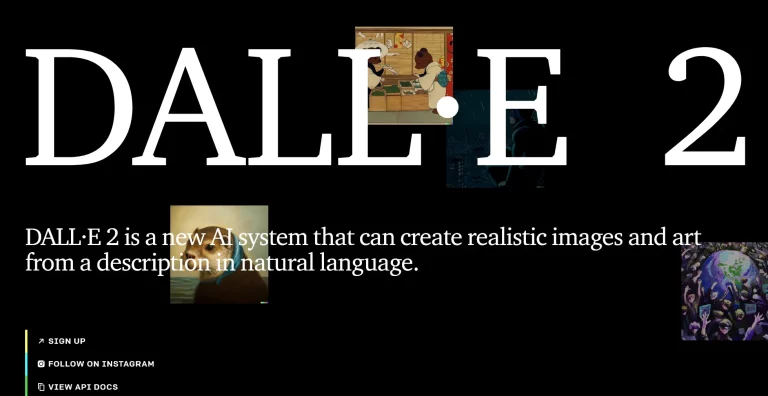With the advancements in technology, creating images has become easier than ever before. AI image generators are capable of producing stunning images that look incredibly realistic. But there are already so many on the market, and people who are just starting out can find it difficult to know which one to try. In this list, we will share what we feel are the best AI image generators of 2023 so far. We will cover the features, advantages, and disadvantages of each tool to help you choose one which will match your needs.
Introduction to AI Image Generators
AI image generators are programs that use machine learning algorithms to create images. These programs are trained on a large dataset of images, which allows them to learn how to create images that look similar to those in the dataset. The generated images can be used for a variety of purposes, such as art, design, and advertising.
Best AI Image Generators
Midjourney
In the ever-growing world of AI image generators, Midjourney stands out as a tool that offers a unique and dream-like arty style to its users. It is perfect for those who are looking for a more gothic feel or those working within science-fiction literature or artwork. Unlike some of its competitors, Midjourney is more of an artistic tool than a photorealistic generator.
To sign up for Midjourney, you need to download and use Discord, a chat-based app often used in gaming. You can get an easy invite into the Midjourney Discord server by visiting their main website. The software allows 25 free image generations, and after that, you need to sign up for a paid membership that costs between $8 and $60 a month, depending on the plan you choose.
To request an image, head to any of the ‘newbie’ channels listed on the left-hand side of Discord and type ‘/imagine’ followed by your desired prompt. Within a minute, the bot will respond with four versions of your prompt, which you can choose from. You can also upscale the image to a larger, higher quality version or ask for variations of any of the images.
Keep in mind that many people will also be making image requests, so it can get a bit hectic in the ‘newbie’ channels. You can see any image you have requested on the Midjourney website.
Here are some example images creating using Midjourney v5:
Stable Diffusion is a unique AI image generator that sets itself apart from its competitors by being open-source. This means users can run the tool locally on their own GPU and even train their own models or styles.
While Stable Diffusion offers many benefits, it can be a bit more difficult to learn and set up compared to other AI image generators. However, the extra effort can be well worth it for advanced users who want more control over the output. There are almost an endless amount of extensions which can be added to Stable Diffusion, depending on the interface you use. AUTOMATIC1111 is a popular Stable Diffusion web interface. ControlNet is one of the more powerful extensions, and allows you to use an existing image as a base or canvas for your generated image. It’s great at keeping consistency between images!
If you’re interested in trying out Stable Diffusion, you can try it for free on their DreamStudio or ClipDrop websites. But if you want to install and run it locally, you can check out our Stable Diffusion installation guide.
Here are some example images created using Stable Diffusion with various models:
Leonardo.ai
Leonardo.ai is another free AI image generator that offers a wide range of features and options for its users. The interface can be a little overwhelming at first, but with some practice, it becomes much easier to use.
On the left panel of the interface, you can see the number of tokens you have left for generating images, and you can increase the number of tokens by buying more if needed. The tokens reset so you will always have some free image generations available. The number of images you can generate at once ranges from one to eight, but keep in mind that generating more images at once will be more expensive. You can also adjust the image resolution to your liking in this panel.
One of the best things about Leonardo.ai, besides its artistic image creation, is the community feed. Here, you can view new and trending images that have been generated by other users. It even shows the prompt used, so you can get some really good inspiration by checking this feed, especially if you are a new user!
Here are some example images created using Leonardo.ai:
BlueWillow
BlueWillow is an AI image generator that offers a variety of image types such as logos, graphics, and photo-realistic scenes. Accessible via their Discord server, similar to Midjourney, BlueWillow allows you to join their community and immediately start generating images via your own prompts.
To start using BlueWillow, join their Discord community and head to one of the #newbies channels where you can use the /imagine command. With each prompt, BlueWillow generates four images, making it easy to choose the best option for your needs and preferences. Although still in beta, BlueWillow is a promising alternative to Midjourney, and best of all, it’s completely free! As the platform continues to develop, additional features and improvements are expected to be added in the future.
Here are some example images generating using BlueWillow. As you can see, the color and depth of the images is pretty impressive for a new tool just entering the AI image space!
DALL-E 2
Last but not least on our list, DALL-E 2 is an AI image model created by OpenAI that is capable of generating images based on a given text description. It was trained on a vast dataset of text-image pairs, which enables it to learn and recognize patterns and relationships between the two modalities.
In contrast to its predecessor, DALL-E 2 is capable of producing images that are not only more realistic but also 4x higher in resolution. However, the downside is that DALL-E 2 operates on a payment model where users need to purchase credits to generate images. Nevertheless, OpenAI offers a free trial of DALL-E 2, where users can create an account and receive 50 free credits along with 15 credits every month. Each generated image with DALL-E 2 requires 1 credit.
Although DALL-E 2 is showing it’s age when compared to the above alternatives, it can still produce pretty good images with the right prompts. The outpainting feature is also very easy to use when compared with a tool like Stable Diffusion. To use the outpainting feature, you input an image into the canvas and then click around your image to generate a background that fits with the original.
Here are some example images created using DALL-E 2:
We hope that you found our list of the best AI image generators helpful! If you have any recommendations for us please feel free to reach out on our Twitter or LinkedIn pages. We’re always on the hunt for new AI tools! If you want to try out even more tools like these, check out our full list of AI image generators.