With the sudden release of Udio, a brand new AI music generation tool, many people have been wondering how it stacks up again the previous go-to tool for music generation, Suno. In this article, we’ll go over the two tools and list a few of the advantages and disadvantages of each, hopefully giving you a better idea of which one will work better for you.
Before we begin, it’s worth stating that we don’t feel that either of these are necessarily “better” than the other, but they do have their own strengths and weaknesses when compared. Since both Suno and Udio have generous free plans (Udio being slightly more generous), it’s fair to say that they are both worth using and can be equally as fun to experiment with!
Suno
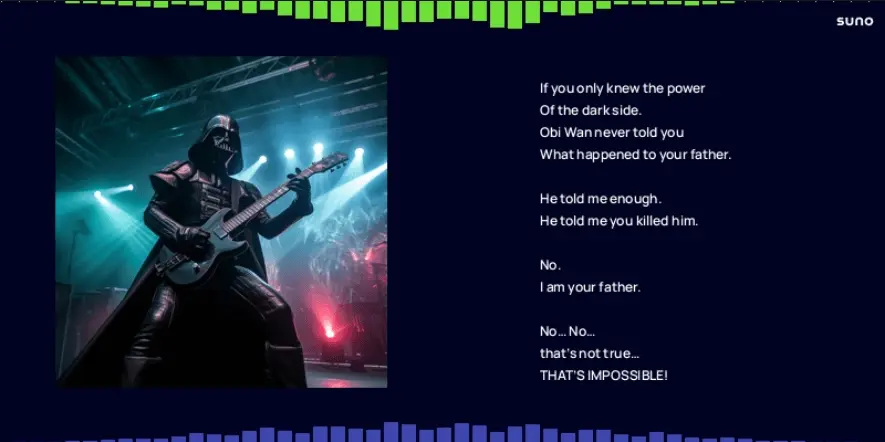
Suno AI has quickly carved out a reputation for its unique and experimental approach to music generation. Where it often shines is in its ability to craft interesting melodies and rhythms that often defy conventional structures and chord progressions. Suno users often use the tool to create unique new blends of genres, for example, techno and metal. Its interface resembles that of popular music platforms like Spotify, allowing you to save songs and add them to your playlists.
Pros
- Highly imaginative and unconventional song structures
- Adept at generating catchy, memorable hooks and melodies
- Allows users to create longer, more fleshed-out musical compositions (up to 2 minutes)
- Enables seamless transitions between different musical sections
Cons
- Can sometimes struggle with maintaining consistent audio quality, with occasional distortions or artifacts
- The vocal performances, while unique, may not appeal to those seeking a more polished, professional sound
- The user interface, while visually appealing, can be less intuitive to those who are unfamiliar with music platforms
Example Songs
Here you can find a few example songs that were created using Suno. We have tried to showcase songs of varying genres to give a better overview of the capabilities and quality.
Song 1 (Japanese Taiko) – https://suno.com/song/366db53d-002d-4590-a2a0-0547458c911c
Song 2 (Folk + Electronica) – https://suno.com/song/508d48f9-9f48-49e0-968f-d50867df333c
Song 3 (Chicago 80s Blues) – https://suno.com/song/9a7fd58e-132c-4ac5-9a25-f40d7f6f8c9f
Udio
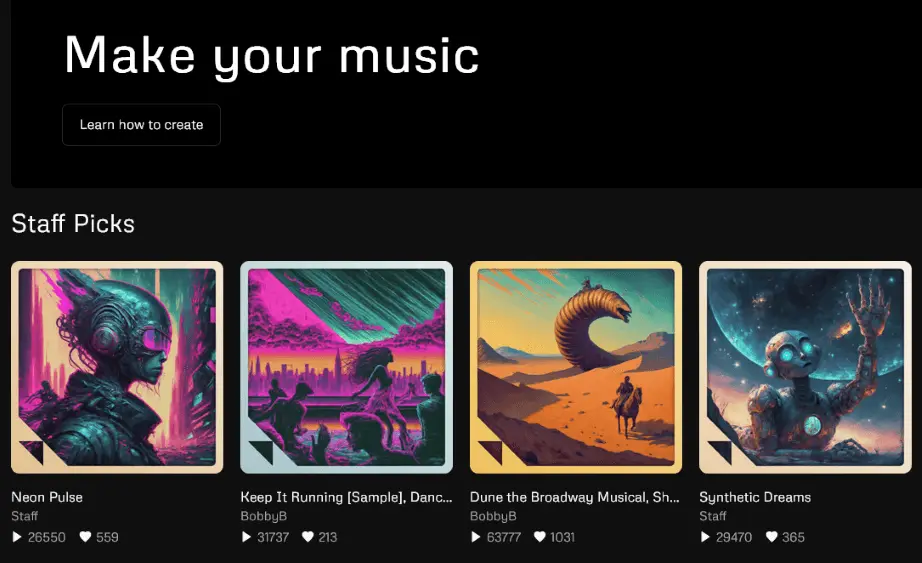
Similar to Suno in many ways, Udio places a strong emphasis on audio fidelity and technical precision. This tool excels at producing high-quality, well-balanced musical compositions that showcase a more traditional approach to song structure and production. Many users have been debating between the vocal quality of Udio versus Suno in particular. Based on our experience of using the two tools, we feel that Udio can produce slightly better vocals (however, it can take more prompting and attempts to achieve this.)
Pros
- Consistently delivers clean, artifact-free audio
- Adept at generating rich, harmonically-complex chord progressions and accompaniment
- Allows users to create custom song intros and outros, as well as the ability to generate album covers
- Offers a more straightforward, user-friendly interface
- Provides the ability to “hallucinate” vocals by typing in non-word characters, creating unique and experimental vocal performances
Cons
- Can sometimes feel more constrained in terms of creative freedom, with a tendency toward more conventional musical structures
- The vocal performances, while technically impressive, may lack the uniqueness and character of Suno’s offerings
- Song lengths are limited to a fixed 30-second duration, which requires extending multiple times to achieve a full song
- Extending and assembling longer compositions can be a more challenging and unreliable process compared to Suno
Example Songs
Here you can find a few example songs that were created using Udio. We have tried to showcase songs of varying genres to give a better overview of the capabilities and quality.
Song 1 (Progressive Rock) – https://www.udio.com/songs/x2fPTPMHkf4QfQZe111kHz
Song 2 (Rock + Punk) – https://www.udio.com/songs/3D9eDjSxLa6oet9zwFFUkg
Song 3 (Country) – https://www.udio.com/songs/2euajc7zupoKS44tXC8pM3
Genre Considerations
When it comes to genre preferences, Suno AI seems to excel in styles that embrace experimentation and unconventionality, such as electronic, ambient, and genre-blending compositions. The platform’s ability to generate unexpected rhythmic patterns and harmonic progressions lends itself well to these genres.
Udio, on the other hand, shines in more traditional genres like pop, rock, and film/TV scoring. Its attention to detail and technical prowess make it an excellent choice for users seeking a more polished, professional-sounding musical output.
As both of these tools can create high-quality tracks in their own regard, we would highly recommend to experiment with both – perhaps even try using the same prompts in both tools to see which gives the better result. If you’re feeling really creative, you could even try feeding audio from Suno into Udio, since Udio allows you to use an audio file as a base/template. We’ve not tried this, but it could be an interesting experiment!


