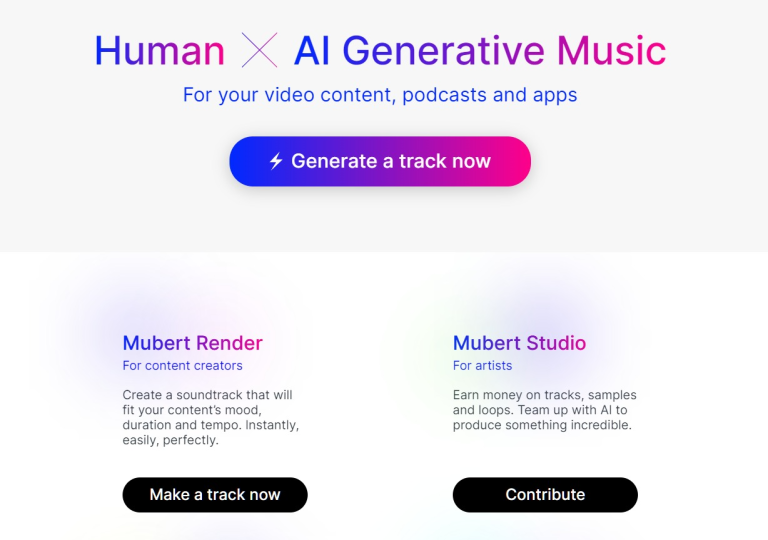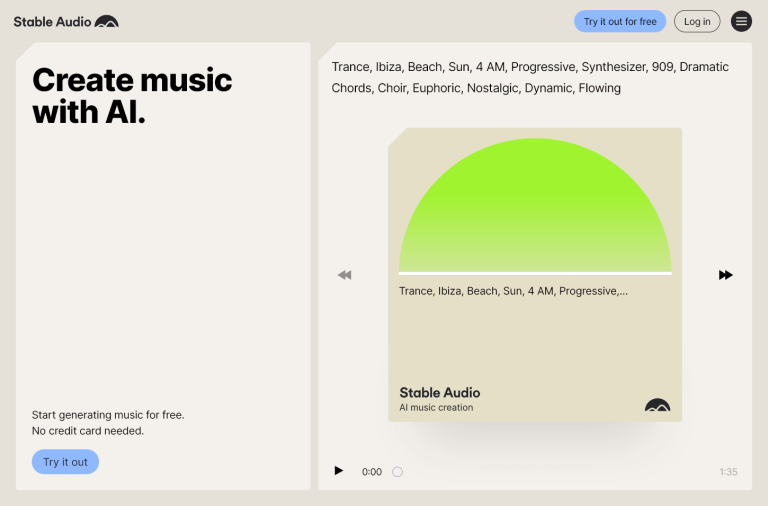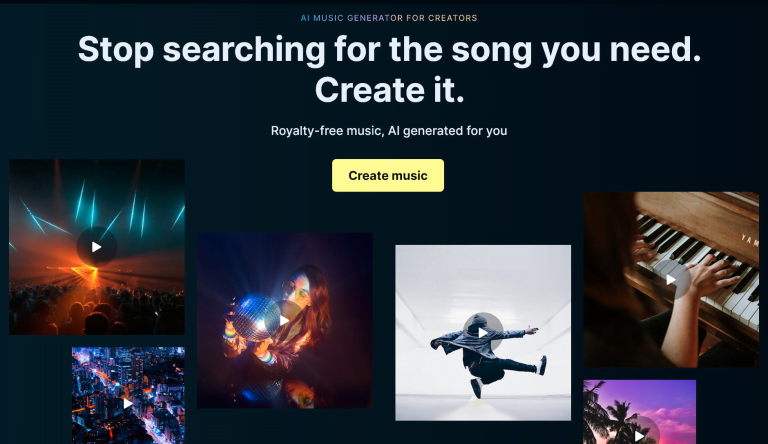Udio is an AI-powered music creation tool that lets you create music across a number of different genres and can generate both vocals and instrumentals. When prompting the AI to create your track, the tool recommends that you use descriptive words and moods for the best results (for example: relaxing, upbeat, lofi, etc.) One of Udio’s coolest features is its ability to add your own lyrics to the song. To do this, simply add text to the custom lyrics tab in the prompt dropdown. To add more depth and character to your lyrics, try incorporating descriptors like [Chorus], [Hook], [Verse], [Sax Solo], or [Drop] directly in the lyrics box. You can also specify backing vocals using parentheses.
Once you’ve created a music track, you can use the “Remix” button to further edit and add to your track, or use the “Extend” button to simply make the track duration longer. There are lots of fun settings to experiment and play around with – if you’re feeling extra creative, try giving “Manual mode” a spin too! Manual mode lets you be extra specific with your prompts and stops the AI from being able to rewrite/remix your original prompt. This can often give better results when you’re trying to go for a particular sound or instrument. Currently, each account on Udio gets a whopping 1200 generations per month.