The Midjourney team recently announced the alpha release of v6, a major update to their AI art generation system. This version brings significant improvements to prompt understanding, image quality, and new capabilities. In this post, we’ll be going over some of the key improvements and changes that come with v6.
To start using Midjourney’s next-generation v6 capabilities, simply add “–v 6” after any prompt you enter or select “V6” from the dropdown menu under settings.
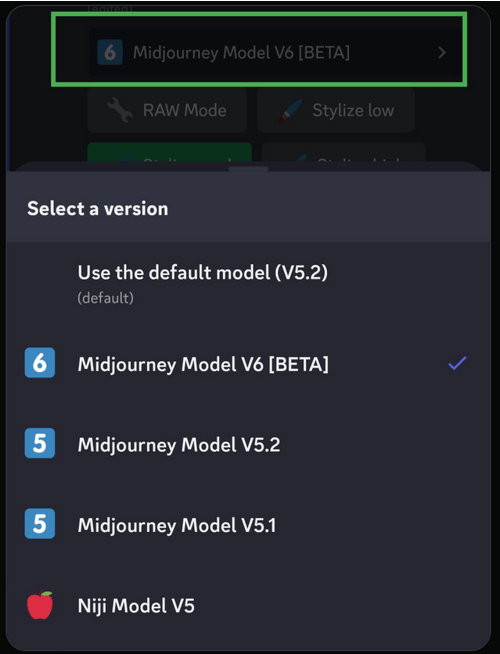
More Accurate Prompt Following
One of the biggest changes in v6 is much more accurate following of prompts. The AI will adhere more closely to the details you provide rather than interpreting things more loosely. This allows for more control and reliable results when guiding the AI.
On the subject of prompting, v6 also supports longer, more detailed prompts. The maximum prompt length has increased from around 40 words in previous versions to 80 words now. This allows for much more context, detail, and specificity to guide the AI without confusing it.
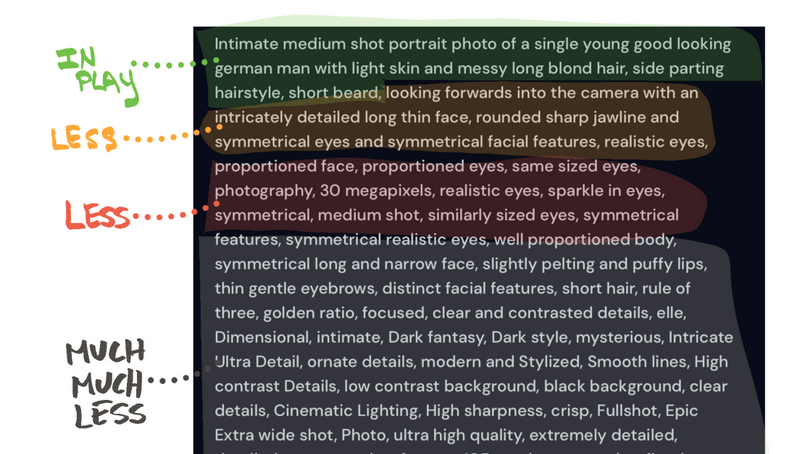
However, as prompt length grows the number of possible “permutations” increases exponentially. So while v6 can handle 80 words, it can sometimes get confused or overloaded and end up creating an image that differs from your vision. Getting all details conveyed with a complex 80 word prompt may take multiple tries.
Improved Image Quality
As with most of the previous upgrades to Midjourney, the generated images in v6 see further boosts to coherence, style accuracy, and fidelity. The Midjourney team has stated that image pieces should “hang together” better with a more unified aesthetic. Details are also rendered more precisely thanks to enhancements to the AI model.
With the major update to the AI, the Midjourney team notes that prompt style required changes too. V6 now demands more explicit, detailed prompts rather than more abstract “vibes”. Leaving details out is more likely to produce irrelevant pieces.
New Capabilities
V6 has also introduced capabilities like minor text generation, where you can prompt the AI to realistically render text within an image. While it can take a bit of experimenting with, we’ve found it’s best to keep text-related prompts limited to one or two words.
Improved Remix Mode
Version 6 enhances Midjourney’s “remix mode”, which allows altering an existing generated image while retaining key aspects. The updated remix functionality gives users more control.
You can now switch elements of the style or content within an image while keeping the core composition consistent. For example, you may transform an image from a photorealistic style to a flat cartoon look or from a summer beach scene into a winter landscape.
Using Remix Mode
To activate remix abilities, simply head to settings and turn on Remix Mode. You can also type “/prefer remix” to toggle it on.

After generating an image, click on ‘Variations’ and the remix prompt will appear. Here you can edit the prompts to update style, lighting, content and other elements while the AI retains the core aesthetic, subject, poses, etc.
Improved Upscalers
The v6 release also comes with upgraded upscaling for boosting image resolution. There is now both a 2x and a new high-powered 4x upscaler available. The upscaling works by intelligently increasing the level of detail in an existing generation while preserving the content as faithfully as possible.

To access the upscalers, first generate an image normally with /imagine. Then click the U buttons to isolate a particular generation and select the 2x or 4x upscale button. However, keep in mind that the 4x variant costs about 3x more GPU processing time.
Conclusion
Midjourney welcomes users to thoroughly test v6 during the alpha period and provide feedback. They have hinted that prompting skills may need re calibration, so it’s best to experiment with new and old style prompts (as some old prompts may not work as well as they did before).
So far, there has been positive feedback around the v6 update, with most users reporting huge improvements. If you’d like a real-world preview, you can view lots of the new v6 images posted on the Midjourney sub-reddit.



