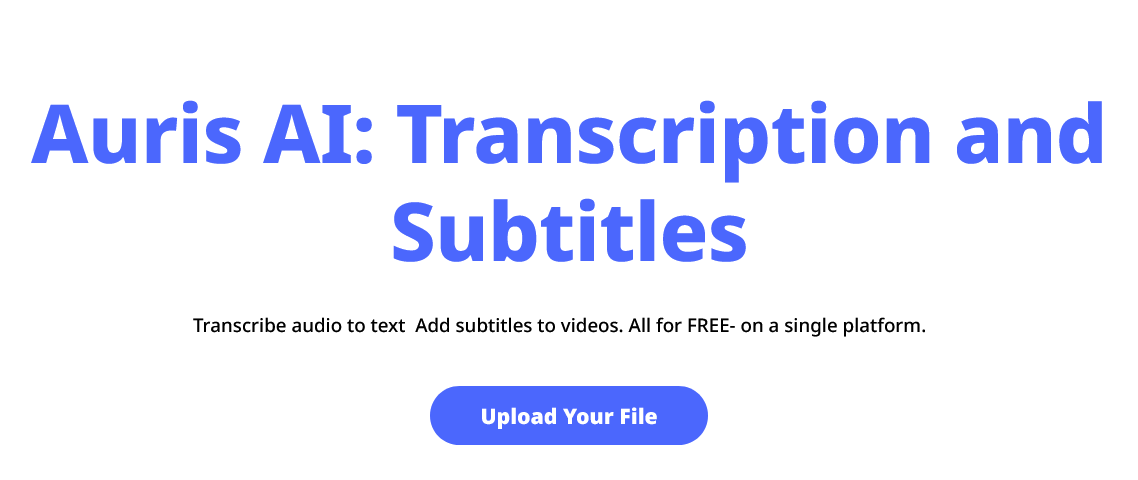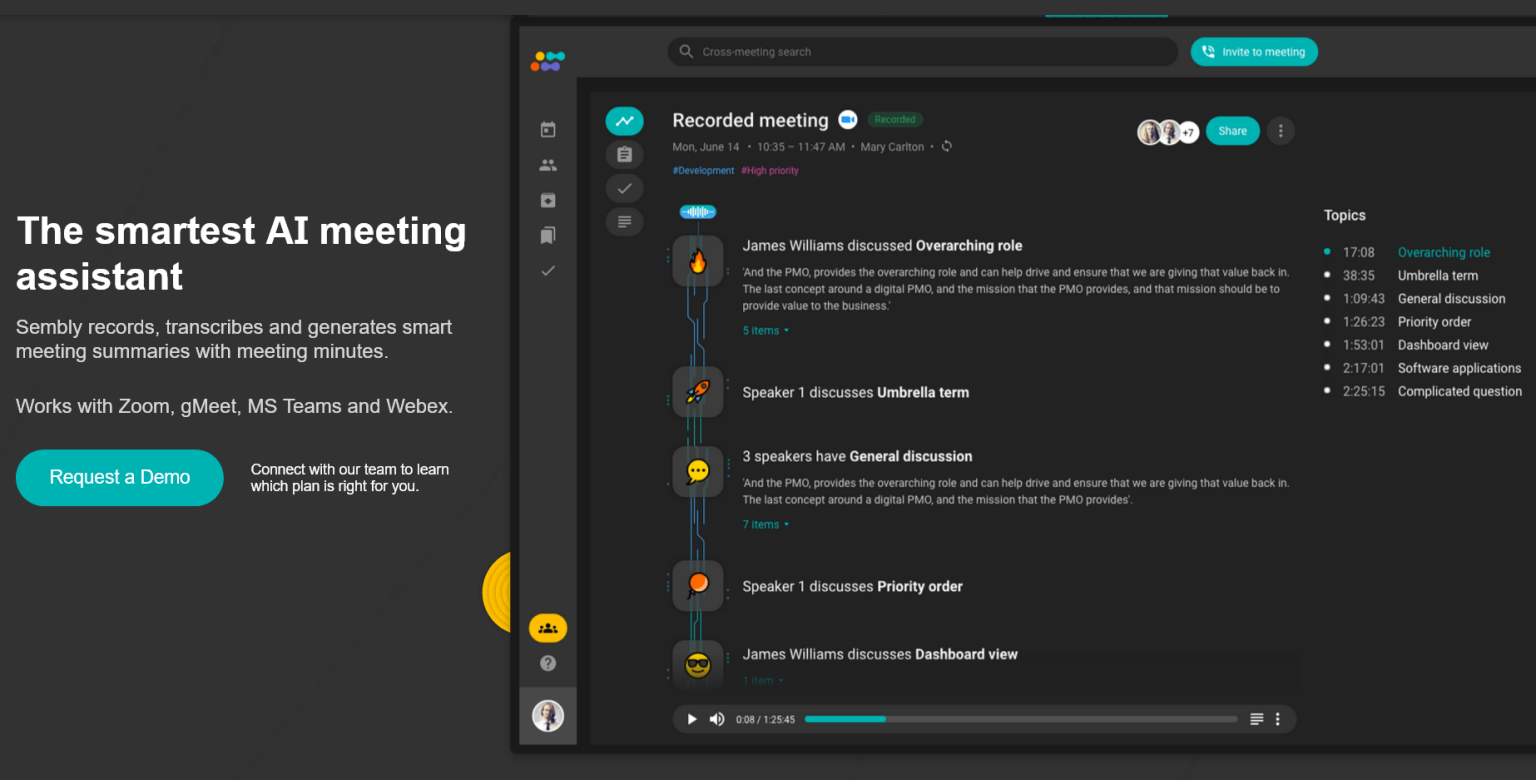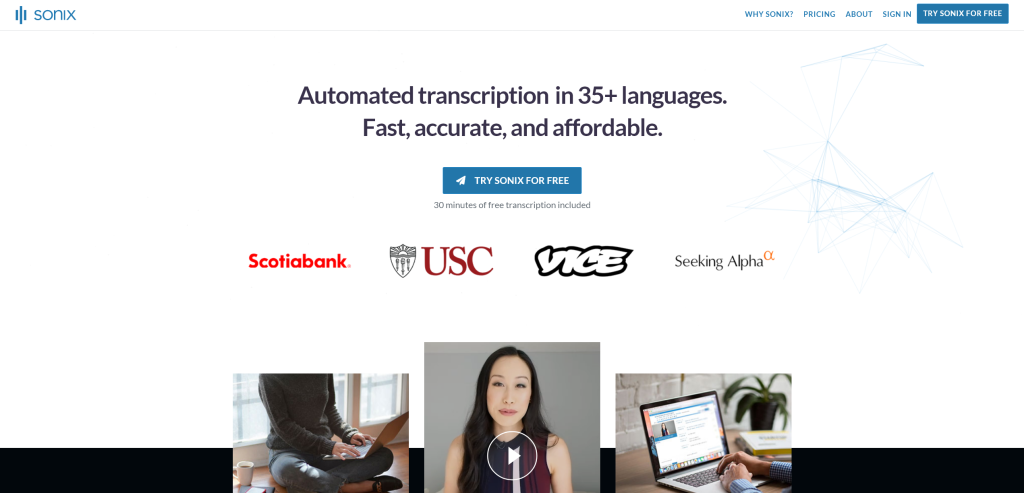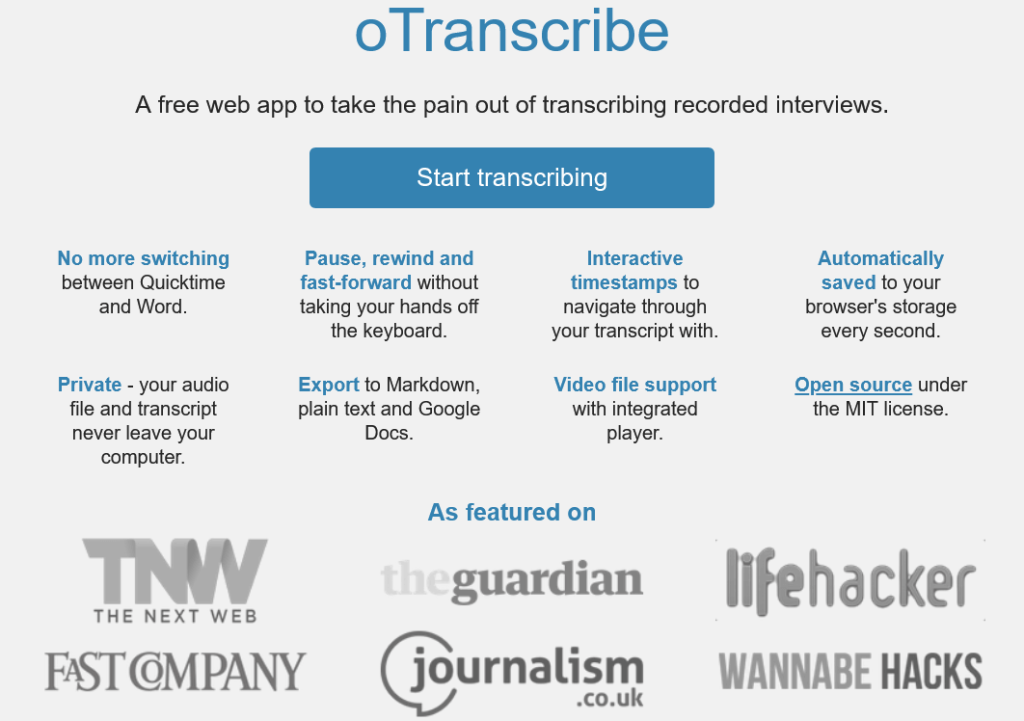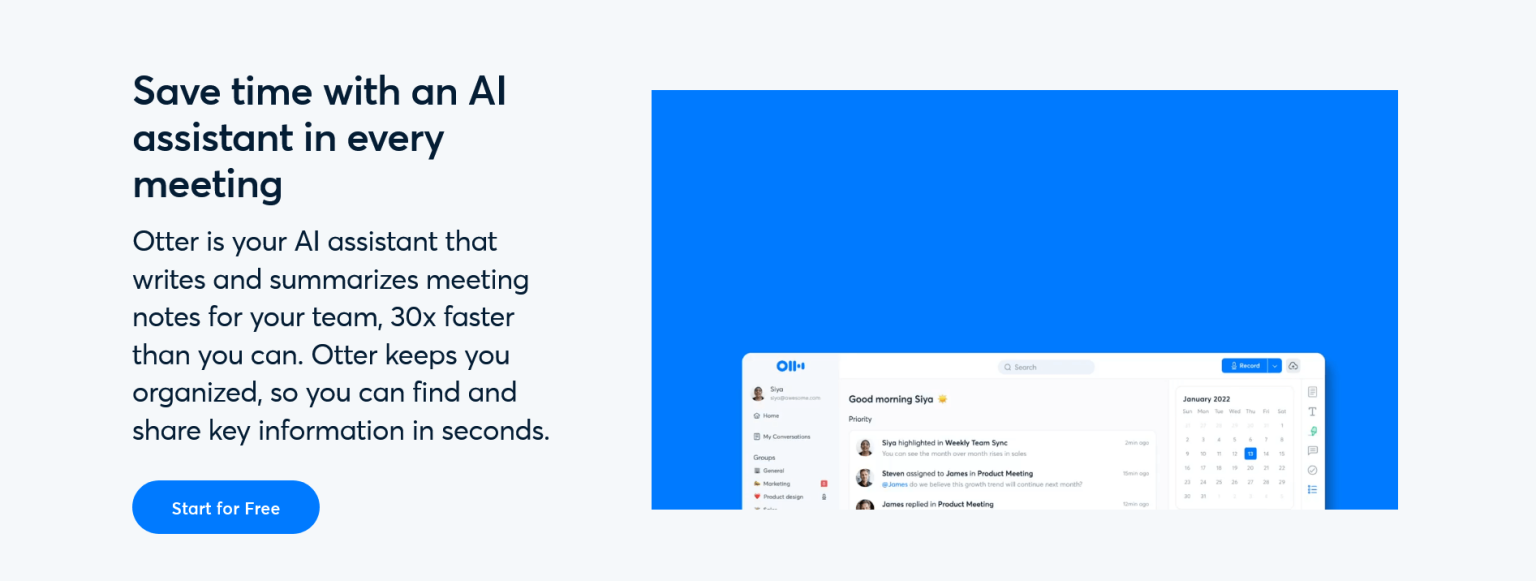Free AI Transcription Tools

Transcription is an important task for converting audio or video content into text, it is relevant to many different industries. Whether you are looking to transcribe a podcast, a lecture, meeting, or a speech, AI transcription tools can help you do it quickly and accurately! Freeing up time is what AI does best, and we know how time-consuming transcription work can be.
There are several free AI transcription tools and services that are designed to make it easy for anyone to transcribe audio into text. These tools use artificial intelligence algorithms to analyze audio and generate transcripts in a matter of minutes. Some of the most popular free AI audio transcription tools include Sonix, Auris AI, and oTranscribe. On this page, we will provide an overview of the free tools and help you decide which one is best for your needs!
Best Free AI Tools for Transcription
Auris AI is a free tool that allows you to transcribe audio to text and add subtitles to videos. It supports converting audio or video to editable text, just like a word document. You can choose the language they want to transcribe, translate or add subtitles in.
Sembly AI offers 8 hours of recording transcription and 2 hours of uploaded transcription per month. Sembly is an AI meeting assistant that offers recording, transcription, and smart meeting summary generation. It integrates with popular video conferencing platforms such as Zoom, gMeet, MS Teams, and Webex. The tool transcribes the meeting, highlights key items, and generates a “GlanceView” summary with discussed topics and key segments.
Pros:
- Integrates with various video conferencing platforms
- Provides speaker identification and time-stamped notes
- Generates smart meeting summaries
- Allows for meeting recall and review
Cons:
- May not have as many transcription features as other more dedicated tools
- May have limitations in transcription accuracy
Sonix is an automated transcription tool that converts audio and video to text in over 35 languages. It includes an in-browser editor where you can search, play, edit, organize, and share transcripts. Sonix also offers automated translation and subtitle options, as well as a media player for sharing and publishing. The tool also provides collaboration features, allowing you to work with teams and grant them access to upload, comment, and edit transcriptions. The tool is sadly only free for 30 minutes of transcription.
oTranscribe is a free web app designed to be a simple, free transcription solution. It provides you with an interactive player and timestamps to help navigate through transcripts, allowing for easy pausing, rewinding, and fast-forwarding without leaving the keyboard. The app automatically saves transcripts to the browser’s storage and supports both audio and video files. The transcripts and audio files are kept private and never leave the user’s computer. Users can export their transcripts to Markdown, plain text, and Google Docs.
Otter AI is a real-time transcription tool that integrates with video conferencing platforms like Zoom, Microsoft Teams, and Google Meet. It automatically takes notes during meetings, offering speaker identification and an AI technology that improves over time. It also generates takeaways and an automated summary.
AI audio transcription tools can be a valuable resource for transcribing and organizing your audio into text. As mentioned earlier, Sonix, Auris AI, and oTranscribe are three of the most popular free options available, each with its own unique set of features and capabilities. While Sonix offers a wide range of tools and integration options, including collaboration and translation capabilities, it also requires a subscription to access all of its features and for continued use. Auris AI, on the other hand, provides transcription and subtitling capabilities for free, as well as the ability to edit transcripts, but it may not have as many features as Sonix or Semply AI.
oTranscribe is a simple and user-friendly tool that provides privacy and export options, but it has limited features compared to other options. Whereas the other tools are designed to almost automate the transcription process, oTranscribe has features to help improve manual transcription.
Ultimately, the best tool for you will depend on your specific needs and requirements. By using these tools, you can save time and effort transcribing audio into text, making it easier to search, organize, and share your content. The time you would usually spend on transcription can now be used in other, more productive ways!


Links
Copyright © 2024 EasyWithAI.com
Thank You
Readers like you help support Easy With AI. When you make a purchase using links on our site, we may earn an affiliate commission at no extra cost to you.