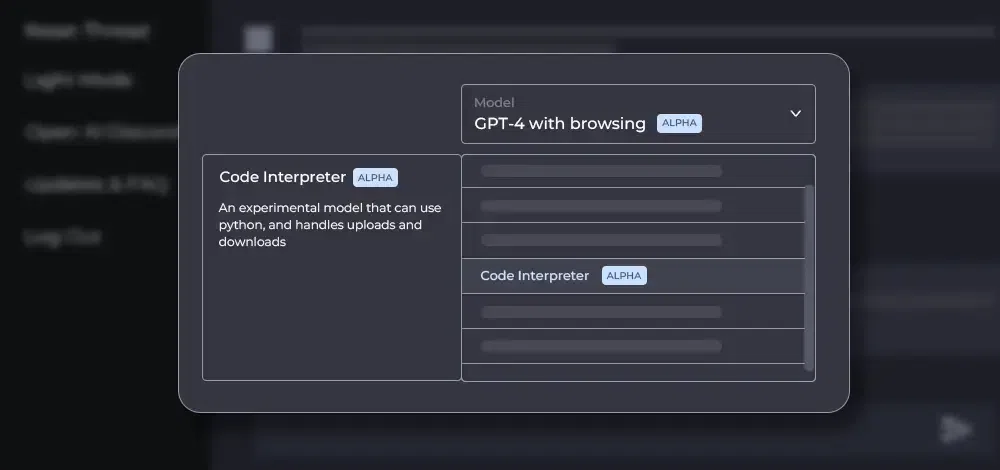
OpenAI’s ChatGPT chatbot has recently introduced a new feature called Code Interpreter, which allows users to run Python code within the chat interface. This plugin offers a range of exciting possibilities, such as data analysis, file manipulation, and visualization. But what actually is Code interpreter? In this short guide, we will explore what ChatGPT Code Interpreter is, how to access it, and what it can be used for.
What is ChatGPT Code Interpreter?
The ChatGPT Code Interpreter is a plugin designed to enhance the capabilities of ChatGPT by allowing users to execute Python code directly within the chatbot interface. As well as code interpretation, it also has other features such as data analysis, file uploads and downloads, and the ability to modify and improve code. Users can provide specific instructions or leave it open-ended, allowing ChatGPT to extract relevant information from data.
How to Use ChatGPT Code Interpreter
To access ChatGPT Code Interpreter, you need to be a ChatGPT Plus subscriber. However, access to the Code Interpreter plugin is gradually being rolled out to all ChatGPT Plus users. Update: As of July 6th, 2023, OpenAI has enabled access to the Code Interpreter plugin for all ChatGPT Plus users. If you’re a ChatGPT Plus subscriber, you can follow these steps to enable the Code Interpreter plugin:
- Log in to the ChatGPT interface on the OpenAI website.
- Go to Settings.
- In the bottom-left corner of the window, next to your login name, click the three-dot menu.
- Select the “Beta features” menu and toggle on “Plug-ins.” You can also enable web browsing if desired.
- Close the menu and look for the small drop-down menu under the language model selector. Click it.
- Select “Plugin Store.”
- Choose “All plug-ins” from the options.
- Search for the “Code Interpreter” plugin and click “Install.”
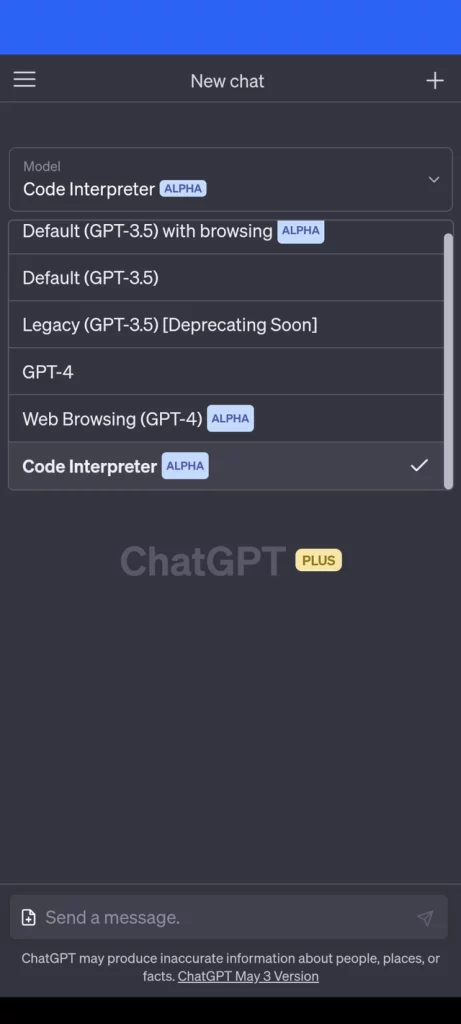
Once installed, you’ll be able to interact with ChatGPT using the Code Interpreter plugin!
ChatGPT Code Interpreter Use Cases
There are many different ways that the Code Interpreter plugin can be used, and more uses are being discovered all the time. OpenAI suggests it is particularly useful for solving mathematical problems, performing data analysis and visualization, and converting files between formats. Here are a few examples of how some users have utilized the Code Interpreter plugin so far:
- File Uploading and Downloading: The plugin allows you to upload files, extract information, and perform conversions. This has many use cases. You could, for example, upload several image files to ChatGPT, and ask it to identify similarities or trends, such as color schemes, styles, etc.
- Data Visualization: ChatGPT Code Interpreter can visualize various types of data and even generate GIFs based on the visualization techniques you request. This Twitter user was extremely impressed by Code Interpreters ability to visualize data in almost any technique: (https://twitter.com/emollick/status/1653189190354452480)
- Data Management: As the plugin allows you to upload CSV data, you can input a large amount of data in a single upload. This can be extremely handy for cleaning or filtering large collections of data. For example, you could have a CSV file containing analytic reports from the last 3 months – Code Interpreter could be used to create an easy-to-read table or chart displaying key metrics.
- File Format Conversion: One of the stand out features of the plugin is its ability to quickly convert files to different formats. For example, you can convert many types of media files, which is handy for content creators. Want to turn a GIF into an MP4 or vice versa? Code Interpreter has got you covered! One user even reported that it can edit and manipulate media, such as adding effects like zoom, entrance animations, and more.
While these are just a few examples, the possibilities are vast and can be tailored to your specific use case. We suggest experimenting with Code Interpreter enabled and seeing what it can really do. As mentioned above, users are discovering new uses for Code Interpreter and other ChatGPT plugins all the time, so be sure to think outside the box sometimes!
ChatGPT’s Code Interpreter opens up a range of possibilities for developers, hobbyists, and professionals alike. As OpenAI continues to roll out access to the plugin, we hope more and more people will eventually gain access to it, and be able to experiment with it to find all sorts of wonderful use cases. As far as we are aware, OpenAI does still not allow multiple plugins to be enabled at the same time. Once this limitation is removed, we expect Code Interpreter to be even more powerful!


