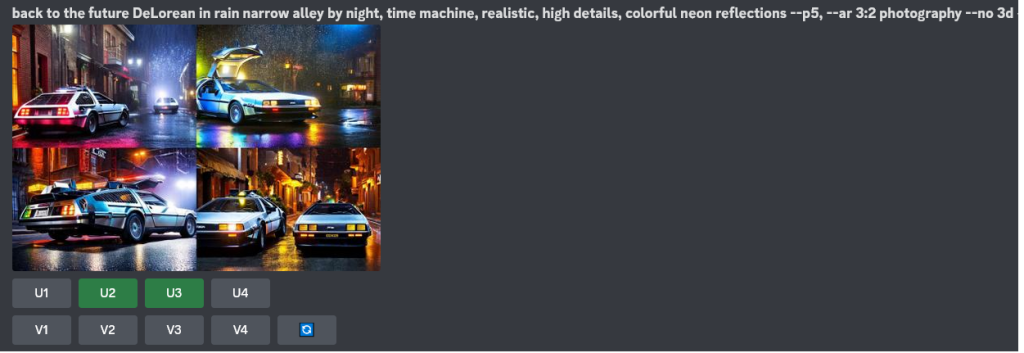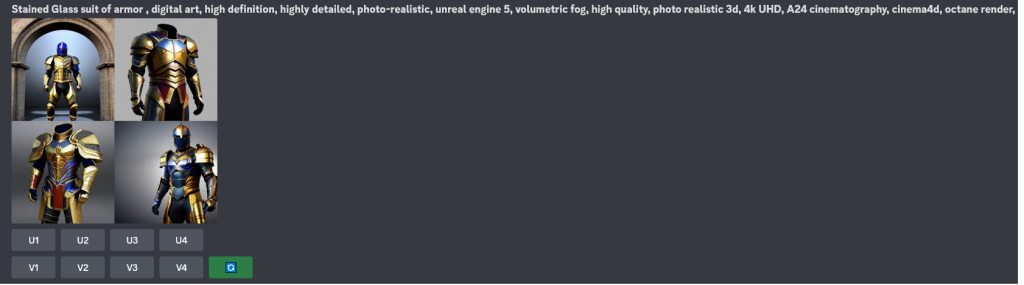BlueWillow is still in its early days, but it’s shaping up to be a direct competitor to Midjourney. The two AI image generators share many key similarities, the main one being that they’re both accessed via Discord. One key difference is that BlueWillow is free to use, for now at least, since it is still in testing phase. After hearing about BlueWillow, many people have been wondering how it compares to Midjourney, can it produce the same artistic style of imagery that Midjourney is known for?
Is BlueWillow as Good as Midjourney?
Well, BlueWillow can make some super artistic images, even in its current early stage. It’s not as consistent as Midjourney though, and you will need to do some extra prompt engineering. Fortunately, both BlueWillow and Midjourney output 4 images per each prompt, so you do get some extra room to work with. BlueWillow also shares the same interface as Midjourney, the variations and upscale buttons all work the same. Upscaling is slightly better on Midjourney, however. For some reason the upscaling method BlueWillow has implemented tends to make a lot of the images appear blurry. Hopefully this will be fixed soon!
The image generation speed feels slightly faster than Midjourney’s, that could just be because less people are using it though. It’s definitely starting to see some popularity so the amount of users is sure to increase over the next few weeks. Since it’s free to use at the moment it’s one of the best alternatives for people who don’t want to pay for a Midjourney subscription.
How to Use BlueWillow AI Image Generator
If you’ve already tried out Midjourney, you’ll feel right at home when using BlueWillow. The two AI image generators not only share the same interface, but also the same prompting style and settings. All the goodies from Midjourney such as the –AR command will work in BlueWillow, (for those that don’t know, –AR lets you change the aspect ratio of your generated images, “–AR 3:2” for example, will tell the AI to generate landscape images).
If you’re not familiar with using AI image generators on Discord, simply head over to the BlueWillow Discord by clicking on this invite: https://discord.gg/wEUGsNCvUs If the invite’s expired then check the BlueWillow website for a new link.
Once you’re on the Discord server you’ll want to head to one of the #rookie channels. Type /imagine in the chat and the prompt box should appear, this is where you input your image prompt, you should place any settings at the end.
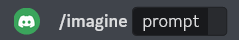
After a few seconds (or minutes, if the server’s busy), you’ll get a reply from the image generator bot with 4 images. You can use the V button to generate new variations if you like the concept of any of your images, and you can use the U button to upscale your image. If you don’t like any of the 4 generated images, just hit the refresh button next to the V4 button and it will generate you 4 brand new images! To save any of your images just open them, right click and save image as.
BlueWillow is still new and many improvements can be expected, in its current shape it’s looking like the best alternative out there for people looking for a free version of Midjourney. Whether it’ll remain free forever is another story, but hopefully they will at least offer a free trial plan like Midjourney does if they decide to go the pay to use route. It will be exciting to watch this one develop and definitely a tool to keep an eye on if you’re into AI image generation! You can also check out our full page with all of the AI Image Generators we’ve come across so far.