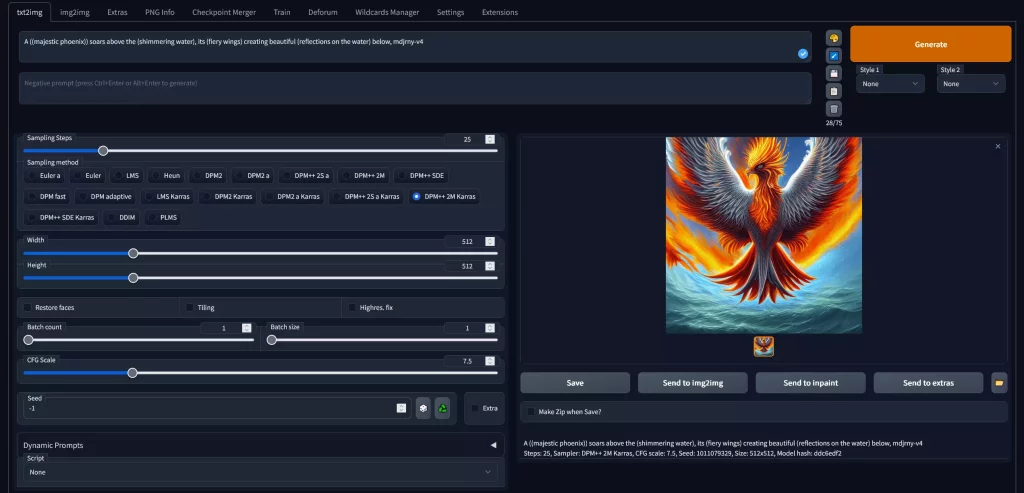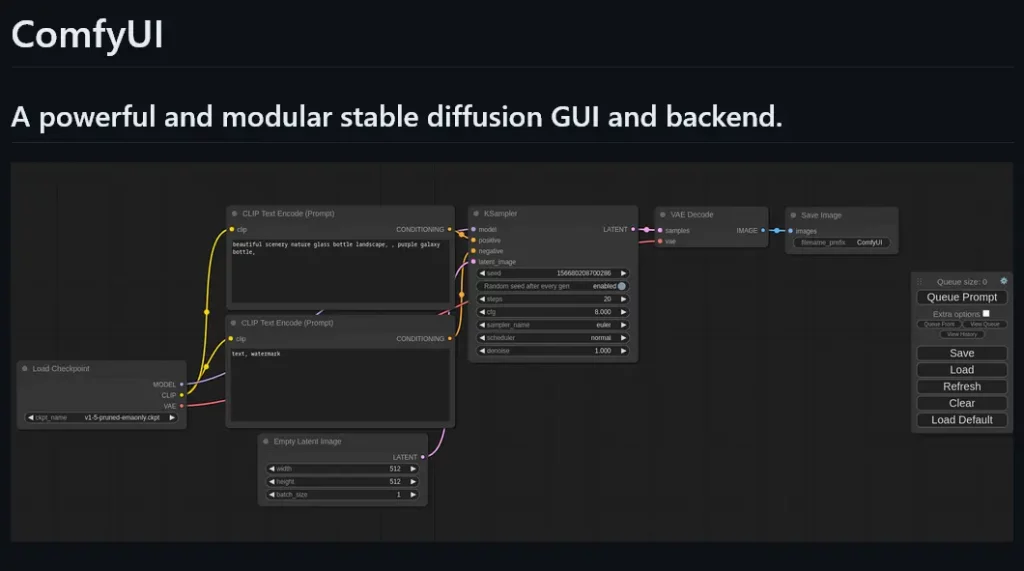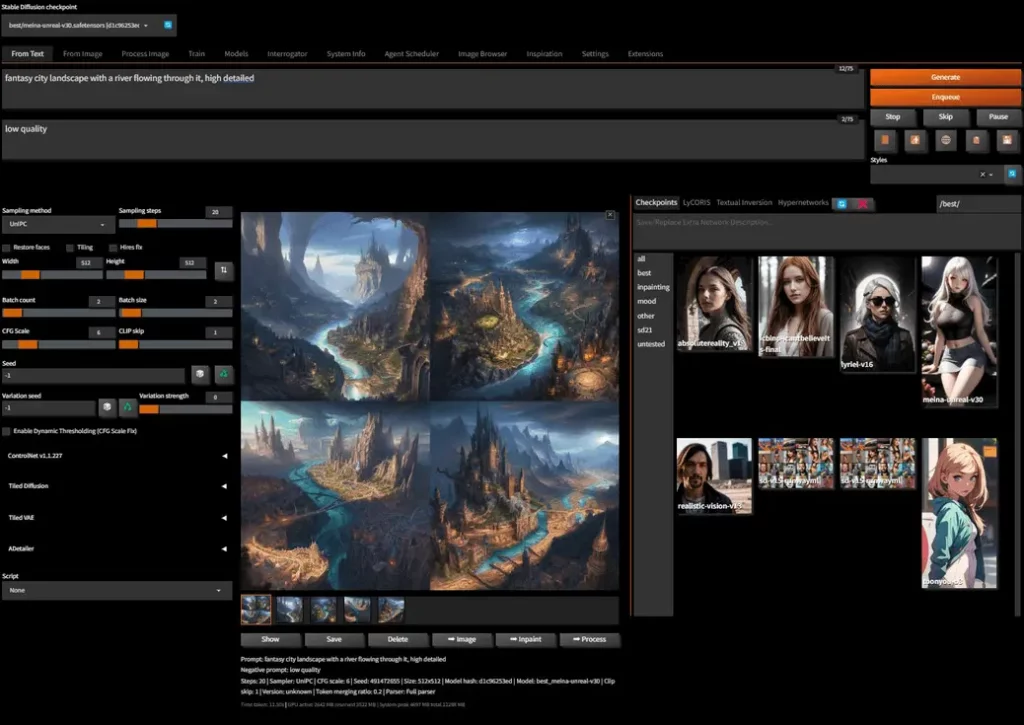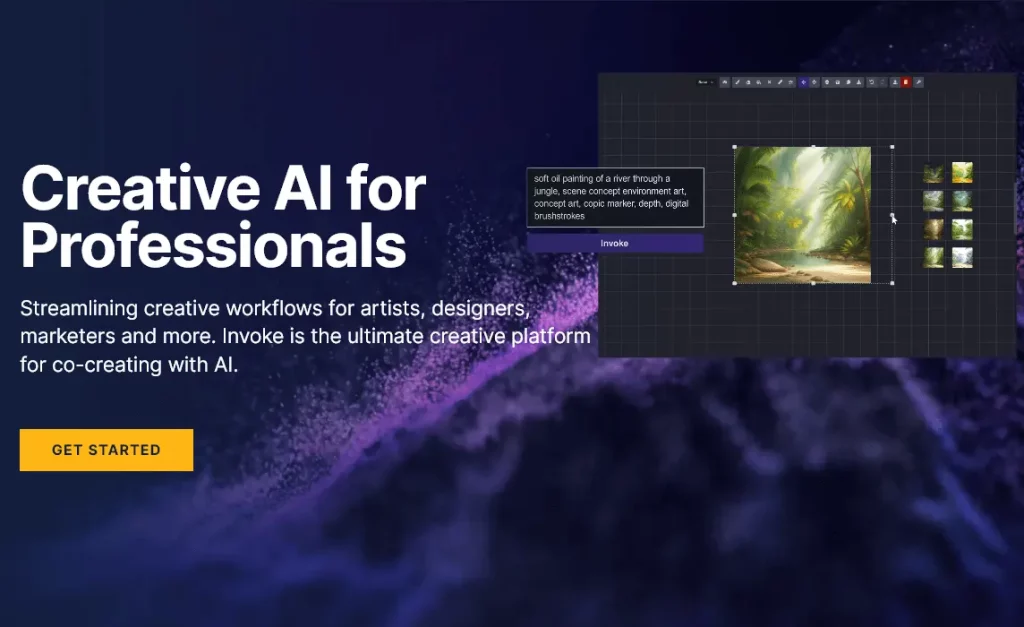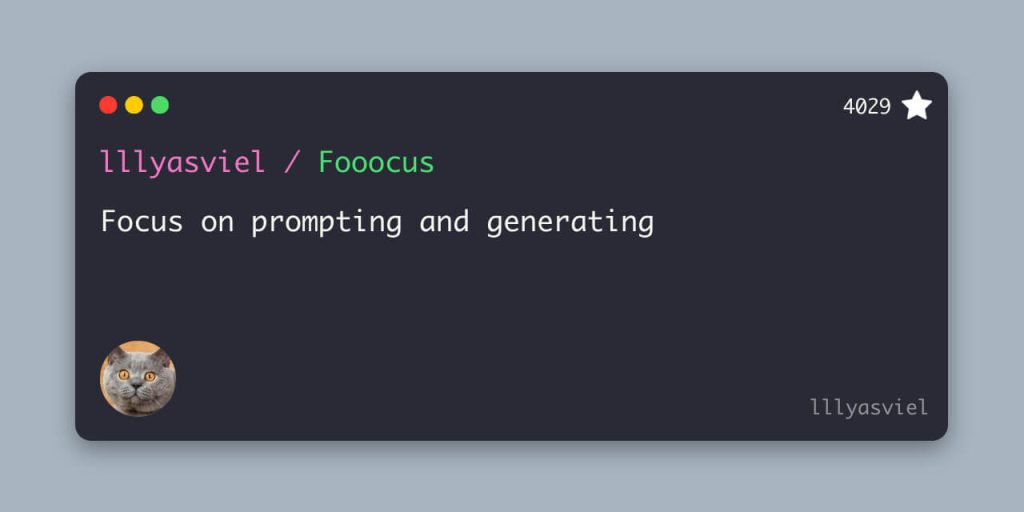Stable Diffusion has quickly become one of the most popular AI art generation tools, this is likely in part due to it being the only truly open-source generative AI model for images. However, utilizing it requires using a user interface (UI) to interact with the AI model. There are now many great interfaces available, each with their own strengths and functionality. Based on our research and testing, here are some of the best Stable Diffusion UIs to consider using:
AUTOMATIC1111
AUTOMATIC1111 is one of the most widely used interfaces for Stable Diffusion. It is powered by Gradio and can be installed on both Windows and Linux. While it has a lot of advanced settings, AUTOMATIC1111 is appreciated for giving precise control over image generation. There are also many extensions like Dynamic Prompts, Deforum, and AnimateDiff for added functionality like animation.
Some key features of AUTOMATIC1111:
- Open source and free
- Support for Windows and Linux
- Advanced customization and control
- Extensions available for added functionality
- Large active user community
ComfyUI
ComfyUI provides an offline GUI for Stable Diffusion with a node-based workflow. It allows you to build custom pipelines for image generation without coding. While it can be complex to set up, it’s been regarded as possibly the best UI to use for SDXL models due to the faster image generation. It’s also worth noting that there are downloadable node templates available which can speed up the whole set up process by quite a bit!
- Modular graph interface to design workflows
- Supports SD 1.x, 2.x, and SDXL models
- Asynchronous processing and optimizations allows for faster image generation
- Works on CPU or GPU
- Save and load previous models, embeddings, and workflows (as templates)
SD.Next
SD.Next is a web interface for Stable Diffusion focused on performance. It utilizes the latest PyTorch developments for fast processing. The interface has been modernized in order to make it more user-friendly and accessible to those who might not be familiar with Stable Diffusion. SD.Next also caters to enterprise deployment and API integration.
- Multiple backend support including diffusers
- Works with many diffusion models
- Easy install on Windows, Mac, Linux
- Supports NVIDIA, AMD, and Intel GPUs
Invoke AI
Invoke AI stands out on this list as it’s one of the few UIs with a fully custom interface and design, and was also one of the first to implement high-resolution outpainting. Outpainting in Invoke AI is performed within the Unified Canvas, which allows you to fine-tune and edit specific portions of your images. The Unified Canvas alone makes this UI worth checking out, and installation is fairly simple now that they have a standalone installer.
Some of the best features of Invoke AI include:
- Unified Canvas for advanced image editing and fine-tuning
- Outpainting allows for huge resolutions
- Adding or removing fine details to images
- Simplified one-click setup process
- Documentation for getting started
Fooocus
Fooocus simplifies the interface by using default settings optimized for SDXL. It aims to make image generation with Stable Diffusion easy for anyone, even those who are not familiar with the technology. It has an intuitive interface where you can focus on writing prompts without worrying about complex parameters.
Fooocus has simplified the installation. Between pressing “download” and generating the first image, the number of needed mouse clicks is strictly limited to less than 3. Minimal GPU memory requirement is 4GB (Nvidia).
- Streamlined prompt-based interface
- Defaults optimized for SDXL
- Standalone installer for Windows
- Should work with 4GB+ VRAM GPUs
Honorable Mention: RunDiffusion
While not a standalone interface, RunDiffusion provides easy access to Stable Diffusion in the cloud. You can launch sessions using popular UIs (including those mentioned above) without any coding or installation. RunDiffusion gives you access to lots of different models, including their own in-house “Photorealistic” & “2.5D” RDFX models, which aim to generate extremely high-quality and realistic images.
This is a great solution if you’re not interested in installing Stable Diffusion locally, or if you don’t have a powerful enough GPU to run SDXL. Conveniently, it keeps all your image generations, models, and settings in one place, allowing you to pick up right where you left off.
- Cloud access to Stable Diffusion
- Gives you access to interfaces like AUTOMATIC1111, Fooocus, ComfyUI and more
- No local setup or powerful hardware required
- Integrated features like file browser, timer, videos
Choosing the Right Interface
With so many options, how do you decide which Stable Diffusion interface is right for you? Here are some key considerations:
- Features – What capabilities are most important to you? Customization, performance, simplicity? Compare features.
- Setup Difficulty – Assess technical expertise required. Cloud installs like RunDiffusion are easiest, whereas UIs like AUTOMATIC1111 require more steps and adequate hardware.
- System Requirements – Consider OS, GPU VRAM, CPU needs. High resolution outpainting on Invoke AI recommends 8GB+ VRAM, others work on 4GB+.
- Cost – Most interfaces are free, but cloud options like RunDiffusion have usage fees.
- Support – Look at documentation and community size when learning.
- Use Case – Optimize for art generation, animation, editing, etc based on strengths.
For most customization, AUTOMATIC1111 and ComfyUI are great choices. SD.Next and Fooocus are good for streamlined use. Evaluate your needs, resources, and skills when deciding on a Stable Diffusion interface to use. Testing different options is a good idea and can help determine the best fit for your use case!
Want to see even more UI options for Stable Diffusion? Feel free to browse our full Stable Diffusion UIs category!