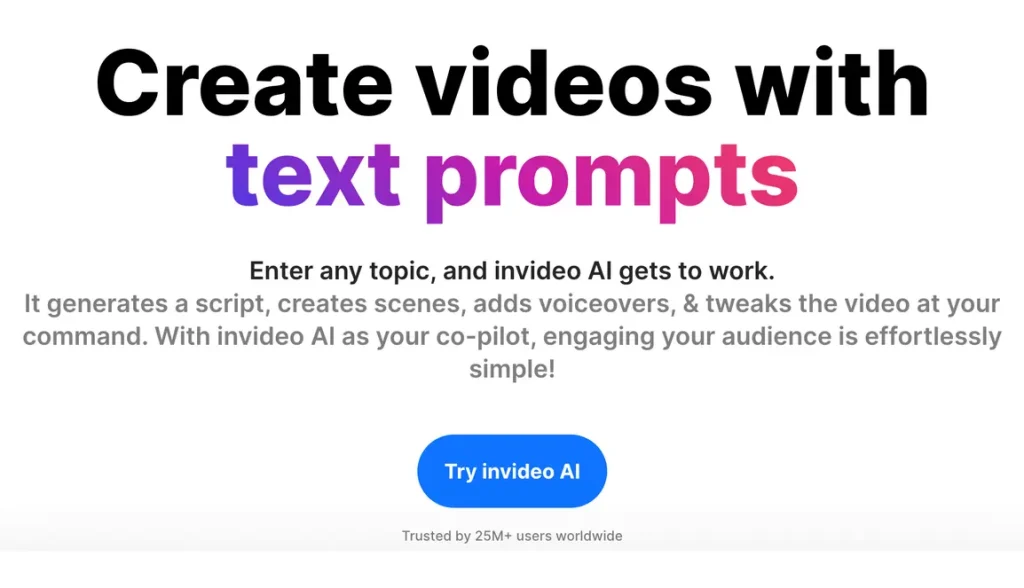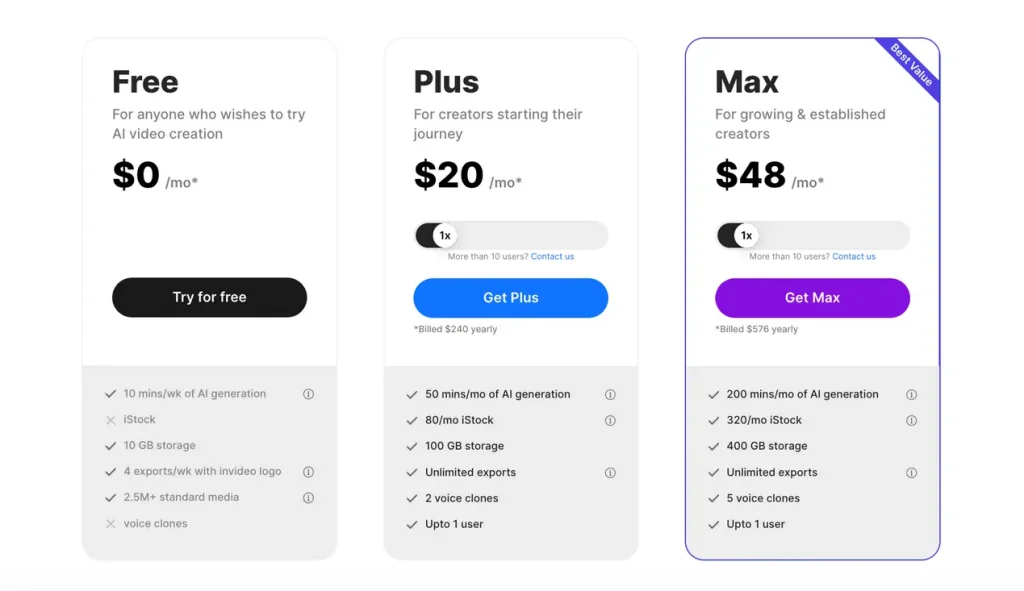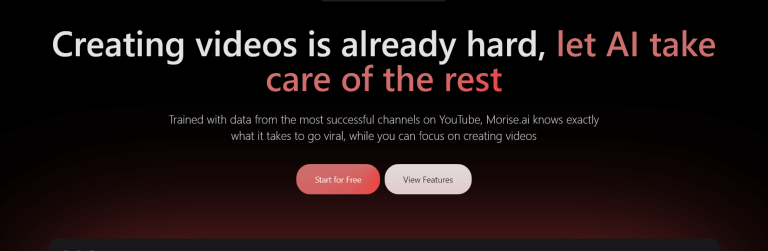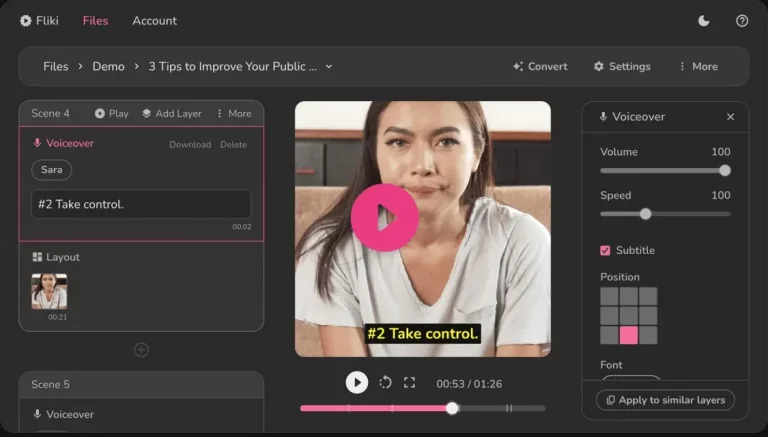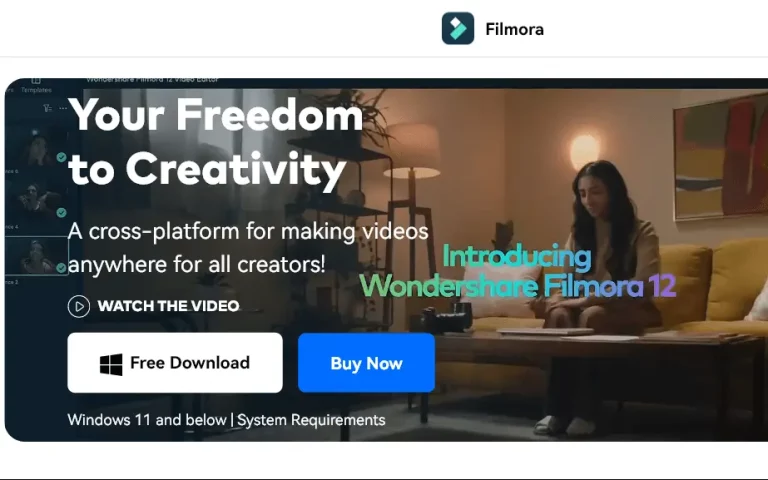Invideo AI is an easy-to-use video generator that allows you to create attractive and appealing videos for your business with simple text prompts. It also enables you to edit the generated videos using simple text commands. With invideo AI, you can create videos for YouTube, Instagram, Facebook, and many other platforms.
User-Interface
After signing up for InVideo AI, it prompts you for your name and workspace name. Once you’ve provided the basic information, you’ll be redirected to the AI workspace.
The dashboard is straightforward and user-friendly. Simply “give a topic” or offer detailed instructions, and the AI starts working for you.
There are several workflows available, including “YouTube Explainer,” “Script to Video,” and “YouTube Shorts,” among others, all designed to make your content creation process streamlined and efficient.
Features
Invideo AI is designed to make video creation easy for everyone. It offers a huge library of over 16 million stock videos and images, so you can easily make your videos look professional. It also provides more than 15 different human-like voices, ensuring your videos have a natural sound. Their support team is available 24/7, ready to help you promptly, often in less than 30 seconds.
Is InVideo Free?
Invideo AI is available in three plans: Free, Plus, and Max. You can use the tool for free to generate videos; however, if you’re on the Free plan, your exported videos will have a watermark. To remove the watermark, you’ll need to purchase a paid plan. You can check out invideo AI’s pricing plans below.
InVideo Promo Codes
50 Free AI minutes in the first month of an InVideo AI subscription with code: “invideoAIOffer50“