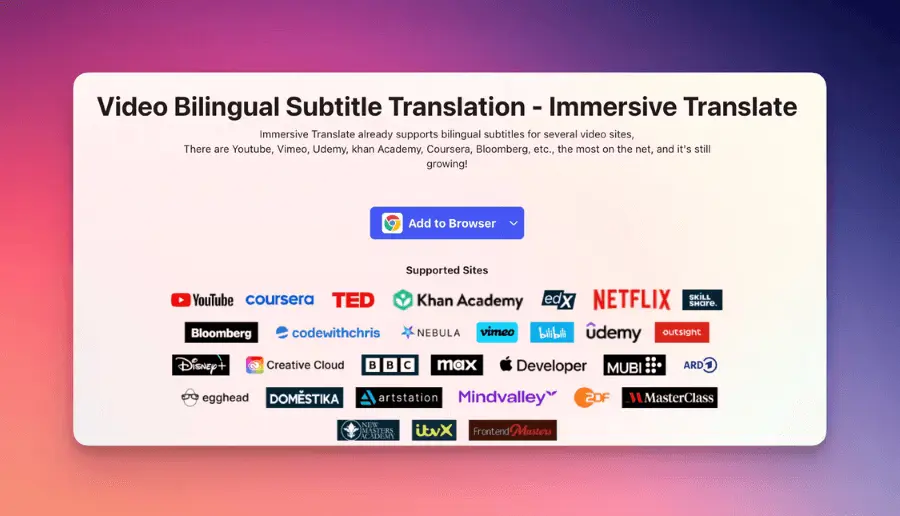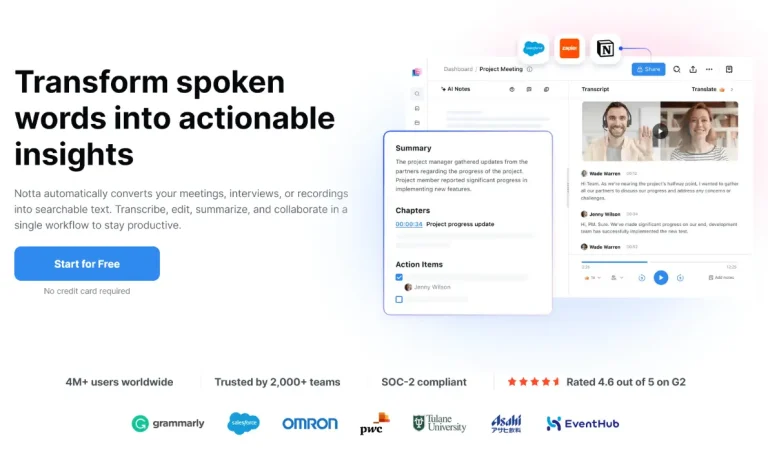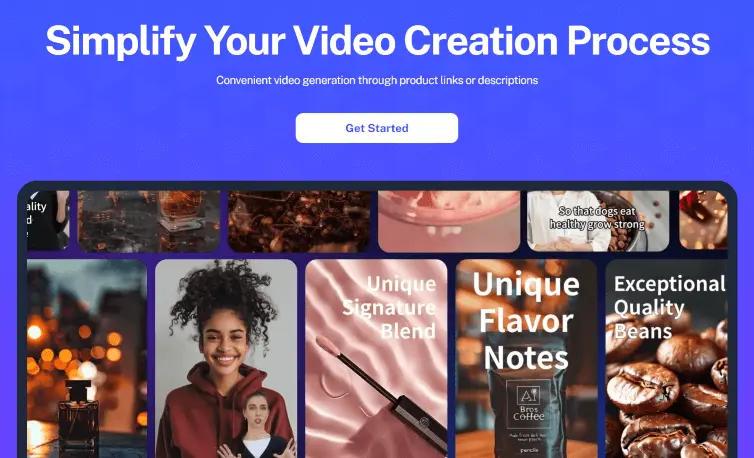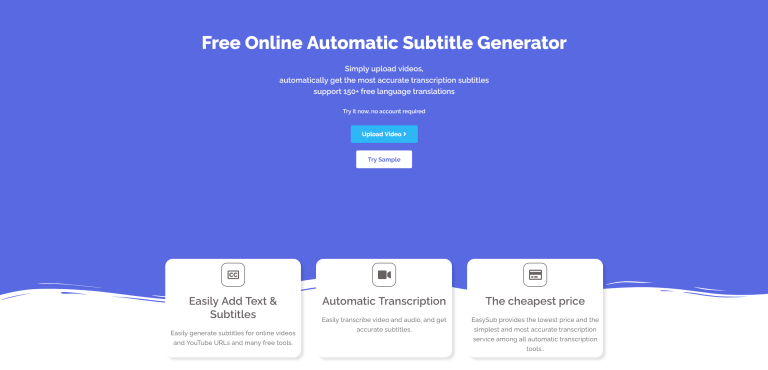Immersive Translate is a free browser extension that provides real-time subtitle translation for videos from top sites like YouTube, Netflix, and more. It displays subtitles in two languages simultaneously, helping language learners, students, travelers, and anyone wanting to understand foreign language videos. To use, first install the extension in your browser. Next, check the “Automatically turn on bilingual subtitles” box. Turn on subtitles/captions on the video site itself. Then start watching videos with bilingual subtitles!
You can hide original subtitles and only view translations by tapping the Immersive Translate icon, opening the expansion panel, tapping “More“, then selecting “Switch to Translation Only Mode“.