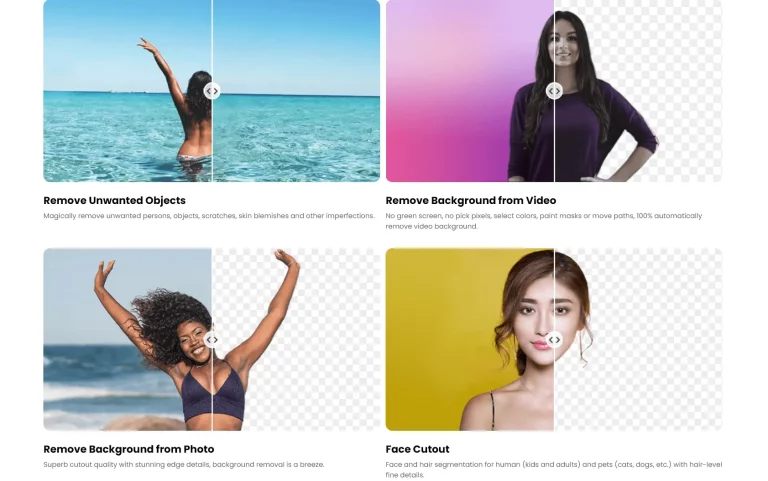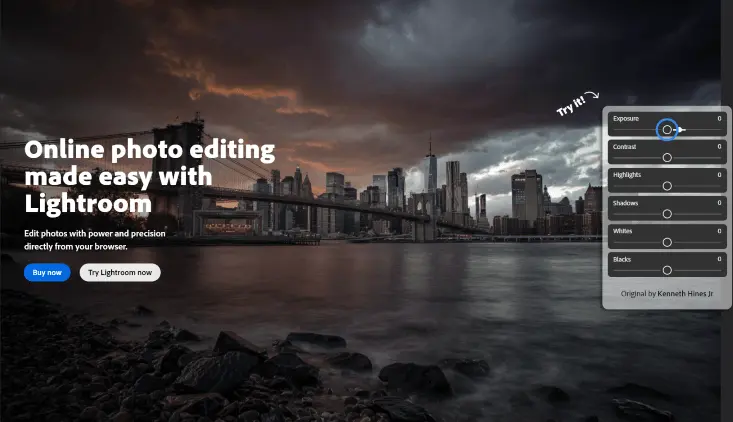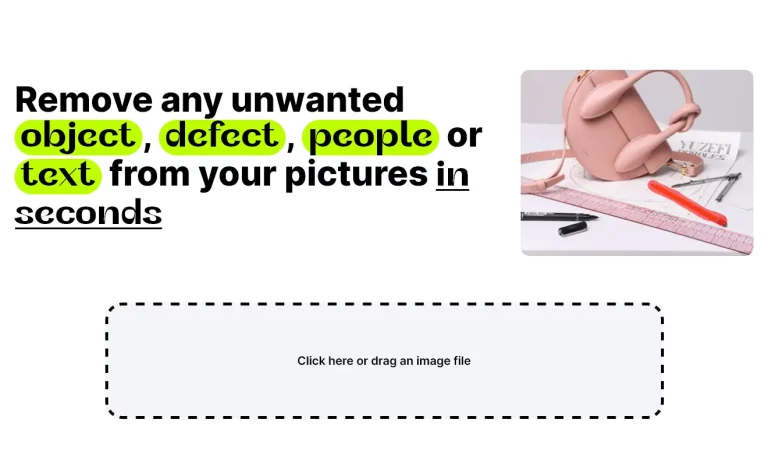Photopea is a free online image and graphics editor that works directly in your web browser. It supports both raster and vector graphics and can be used for simple or complex design tasks and as a simple alternative to Adobe Photoshop. With Photopea you can resize images, touch up photos, create illustrations and graphics, design webpages, and more, all without needing to install any software.
It provides a complete set of familiar graphic design tools including layers, layer masks, free transforms, a full array of adjustments and filters, selection tools, drawing tools, type tools, and vector shape tools. Some of Photopea’s newer AI-powered smart tools like automatic background removal, upscaling, and the spot healing brush allow you to perform complex modifications to your image with a single click.
To activate the text-to-image AI feature in Photopea, go to Window > More > Text to Image.