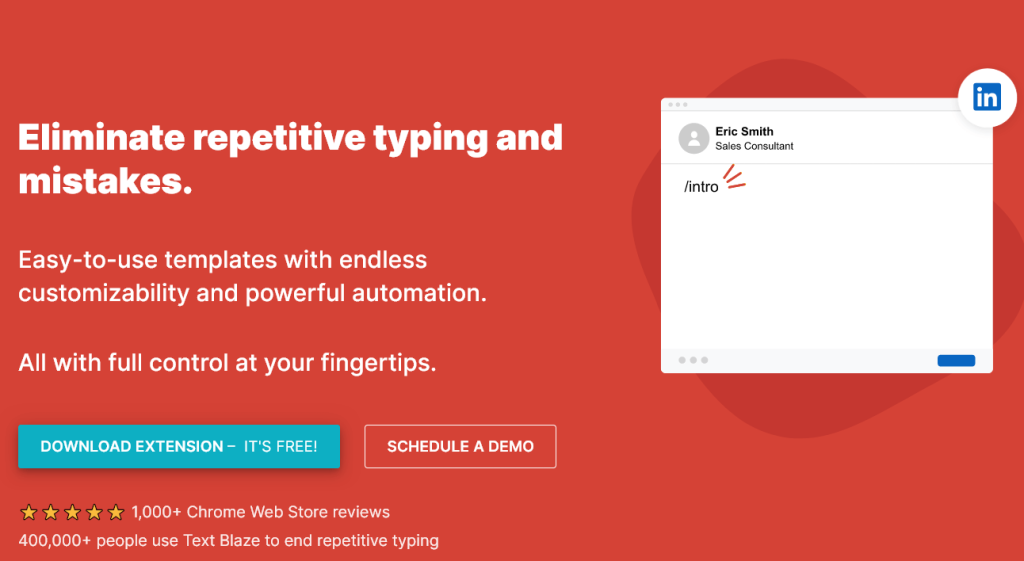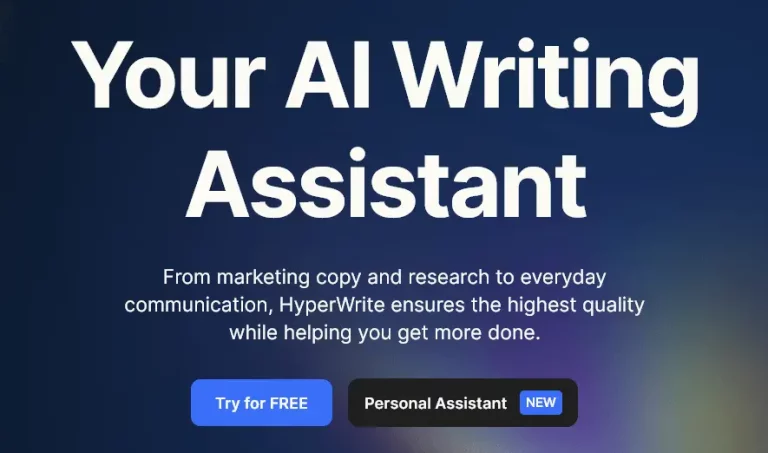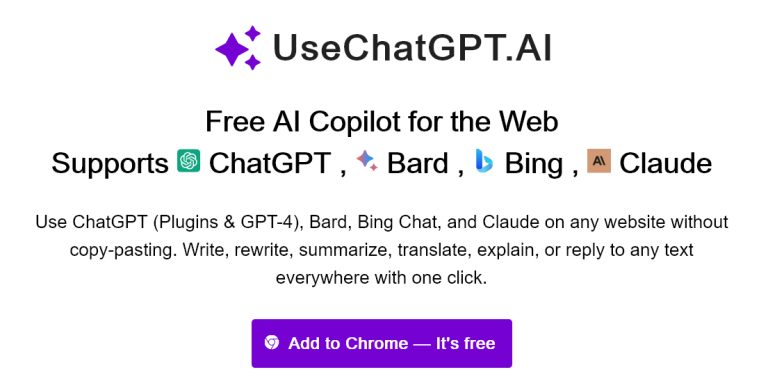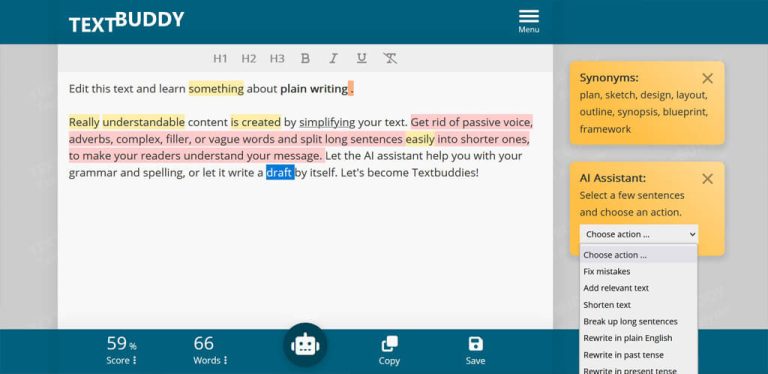Text Blaze is a handy Chrome extension that lets you create customizable text shortcuts to automate typing. To start, install the extension and make an account to sync snippets across your devices – you can also download it as a desktop app. Open the Text Blaze dashboard to create your text “snippets” – give them a name, shortcut phrase, and insert desired content. For example, you can make an email signature with the shortcut “/sig“, or a formal introduction with “/intro“.
Now when typing in Gmail, Docs, etc, just enter the snippet shortcut to auto-insert its contents. So typing “/sig” can insert your signature quickly at the end of any email you’re writing. Snippets are a great way to save time on repetitive typing tasks like greetings, intros, common phrases, signatures, and more. The context menu also lets you insert snippets just by right clicking on the web page. With Text Blaze’s free basic plan, you can create up to 20 text snippets with a max length of 2,500 characters each.